Samsung 29A7 Manual de Instruções do Proprietário - Página 27
Procurar online ou descarregar pdf Manual de Instruções do Proprietário para TV Samsung 29A7. Samsung 29A7 44 páginas. Samsung cs29a200: user guide
Também para Samsung 29A7: Manual de Instruções do Proprietário (40 páginas), Manual de Instruções do Proprietário (40 páginas), Manual de Instruções do Proprietário (40 páginas)
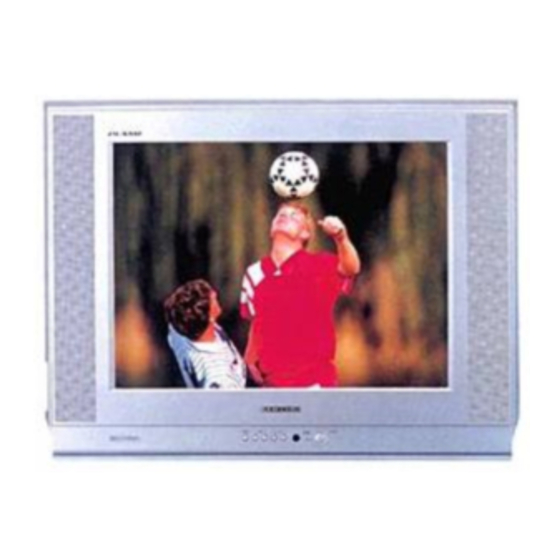
Adjusting the Volume
You can adjust the volume using your remote control.
To...
Increase the volume
Decrease the volume
Additional sound adjustments are available on your
television. For further details, refer to pages 27 to 32.
Adjusting the Volume Automatically
Each broadcasting station has its own signal conditions, and so it is
not easy for you to adjust the volume every time the channel is
changed. Auto volume lets you automatically adjust the volume of
the desired channel by lowering the sound output when the
modulation signal is high or by raising the sound output when the
modulation signal is low.
1
Press the MENU
Result:
The main menu is displayed.
2
Move the joystick up or down until the Sound is selected.
Result:
The options available in the Sound group are displayed.
3
Move the joystick right.
4
Move the joystick up or down until the Auto volume option is
selected.
5
Select the required option by moving the joystick left or right.
6
Press the TV button (
hold down the...
+
button.
Result: A horizontal bar is displayed and the
volume increases until you release the
button. The cursor moves to the right
to indicate the volume.
-
button.
Result: A horizontal bar is displayed and the
volume decreases until you release
the button. The cursor moves to the
left to indicate the volume.
button.
) to return to normal viewing.
Volume
Sound
Adjust
Custom
Headphone
Auto volume
On
Surround
Off
Audio out
Standard
Int. mute
Off
Move:
Sel.:
Store:
27
ENG
