Cisco TelePresence Codec C Series Manual do utilizador - Página 22
Procurar online ou descarregar pdf Manual do utilizador para Sistema de conferência Cisco TelePresence Codec C Series. Cisco TelePresence Codec C Series 48 páginas. Tc4.1
Também para Cisco TelePresence Codec C Series: Manual de iniciação (41 páginas), Manual de iniciação (42 páginas), Manual de referência rápida (2 páginas), Manual de referência rápida (2 páginas)
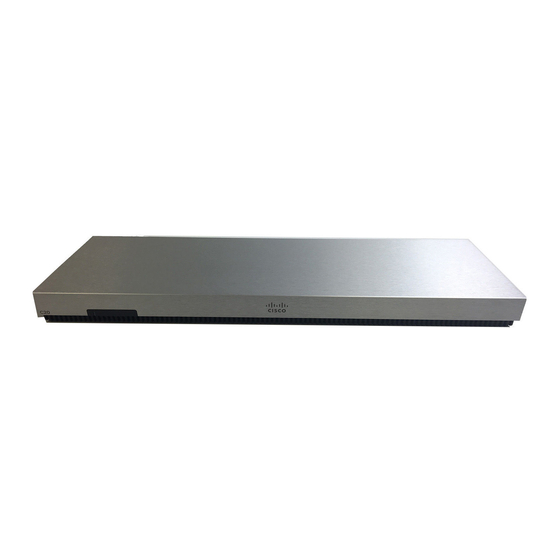
Cisco TelePresence System Profile-series, C-series codecs, Quick Set C20
Contents
Getting started
Getting started
Inserting your own wallpaper
The system lets you upload and use your own wallpaper (for example your logo) on
your screen. This custom wallpaper picture can be any size up to 1920×1200 pixels.
The custom wallpaper is uploaded by means of the system's web interface. See the
Appendices section of the Administrator Guide for your system for further details
about the web interface.
Do as follows:
1.
Open a web browser and enter the IP address of the codec/endpoint of your
system.
2.
Select Wallpaper from the menu bar on the left side of the screen.
3.
Browse for the file and click the Upload button.
4.
Close the web browser.
5.
Select Custom wallpaper (see the previous page) to put the change into effect.
Note that access to the system's web interface may have been password protected
by your administrator.
D14852.01
User guide Cisco TelePresence Profile, C-series codecs, Quick Set C20, July 2011.
All contents are copyright © 2010–2011 Cisco Systems, Inc. All rights reserved.
Making calls
Phone book usage
22
In-call features
System information
System information can be listed.
Do as follows:
1.
Start from the Home menu and navigate down to Settings and press the
2.
Then navigate to System information and press the
3.
To exit this screen, press the Home key (
A shortcut to this function is available. Make sure the system displays the Home
menu (press the
key on the remote control to display this menu). Then press the
rightmost softbutton to display the System information.
User guide
Advanced settings
Contact us
key.
key again.
).
www.cisco.com
