Sony XCU-CG160C Manual técnico - Página 6
Procurar online ou descarregar pdf Manual técnico para Câmara digital Sony XCU-CG160C. Sony XCU-CG160C 45 páginas. Digital video camera module
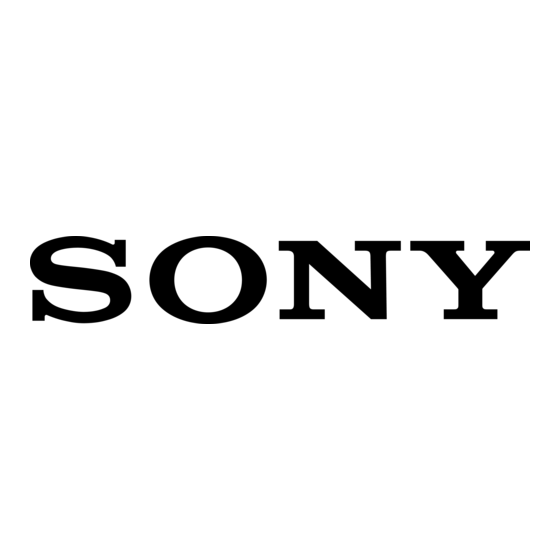
Getting Started
Connections
Camera module
C-mount lens
About the power supply
You can supply power to the unit using the following
methods.
Supplying power using the USB
connector
Power supply, camera control, and image output are all
supported using a single USB 3.0 cable.
Supplying power using the DC power
supply input connector
You can supply power via the DC power supply input
connector using the power adaptor.
Use the DC-700/700CE, which provides a stable power
source free from ripple or noise.
Heat dissipation
Heat dissipation may be required, depending on the
usage environment. For details, see "When mounting the
camera" (page 7).
Micro B
USB 3.0 cable
Camera cable
VCT-333I
Tripod Adaptor
Not required when using USB bus power from a USB connector
USB 3.0
Standard A
USB 3.0 interface
image input board
DC-700/700CE
Camera Adaptor
USB 3.0 connection
1
Insert the USB 3.0 interface image input board (not
supplied) into an expansion slot of the host device.
2
Connect the unit and host device using a USB 3.0
cable (not supplied). For details, see "Connecting
the cables" (page 7).
3
Check that the unit is successfully recognized on the
screen of the host device, and click the model name.
A viewer appears and displays the camera image.
Note
The method of operation varies depending on the
application used.
About control of the camera module
To control the unit from a host device, USB 3.0
compatible software must be installed on the host
device.
To use the Sony USB 3.0 Software Development Kit
(SDK), download the software from the Sony website.
For details about software operation, refer to the
corresponding instruction manual.
6
Host device (computer
or other device)
AC
TRIG
