Sony MEX-BT4750U Manual de Instruções - Página 20
Procurar online ou descarregar pdf Manual de Instruções para Sistema estéreo Sony MEX-BT4750U. Sony MEX-BT4750U 45 páginas. Bluetooth audio system
Também para Sony MEX-BT4750U: Manual rápido (2 páginas), Manual rápido (2 páginas)
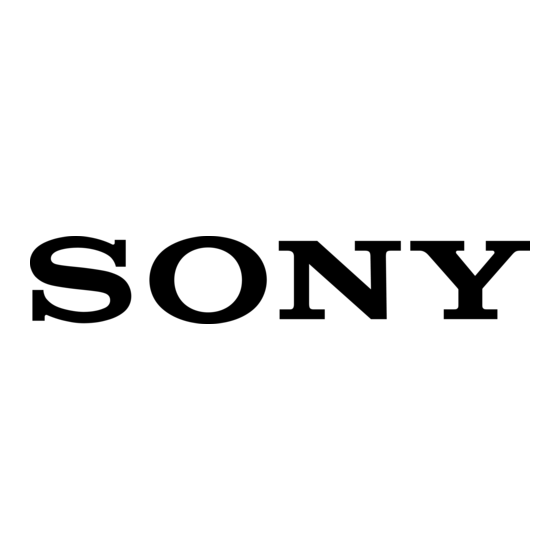
2
Rotate the control dial to select
"CUSTOM."
3
Press the select button repeatedly
until "LOW," "MID" or "HI" appears.
4
Rotate the control dial to adjust the
selected item.
The volume level is adjustable in 1 dB steps,
from -10 dB to
+
10 dB.
Repeat steps 3 and 4 to adjust the equalizer
curve.
To restore the factory-set equalizer curve,
press and hold the select button before the
setting is complete.
S
Press"!> (BACK).
The setting is complete and the display
returns to normal play/reception mode.
Tip
Other equalizer types are also adjustable.
Other functions
Changing the sound settings
Adjusting the sound
characteristics
1
Press the select button repeatedly
until the desired item appears.
2
Rotate the control dial to adjust the
selected item.
3
Press ~ (BACK).
The setting is complete and the display
returns to normal play/reception mode.
The following items can be set (follow the page
reference for details):
EQ3
Selects an equalizer curve from 7 music types.
LOW*1, MID*1, HI*l (page 20)
I, "'1
L UV'tI
-l-
_
EC31i1~O
bd]
~~.)
20
-
BAL (Balance)
Adjusts the sound balance between the left and
right speakers.
FAD (Fader)
Adjusts the relative level between the front and
rear speakers.
SUB (Subwoofer volume)
Adjusts the subwoofer volume.
("ATT" is the lowest setting.)
AUX*2 (AUX level)
Adjusts the volume level for each connected
auxiliary equipment:
"+
18 dB" - "0 dB" - "-8
dB."
This setting negates the need to adjust the
volume level between sources.
BTA*3 (BT-Audio level)
Adjusts the volume level for each connected
Bluetooth audio device:
"+
18 dB" - "0 dB" -
"-8 dB."
This setting negates the need to adjust the
volume level between sources (page 19).
*
I When EQ3 is activated.
*2 When AUX source is activated.
*3 When Bluetooth audio source is activated
(page 19).
Customizing the equalizer curve
-EQ3
"CUSTOM" of EQ3 allows you to make your
own equalizer settings.
1
Select a source, then press the select
button repeatedly to select "EQ3."
Adjusting setup items - SET
1
Press and hold the select button.
The setup display appears.
2
Press the select button repeatedly
until the desired item appears.
3
Rotate the control dial to select the
setting (example "ON" or "OFF").
4
Press and hold the select button.
The setup is complete and the display returns
to normal play/reception mode.
Note
Displayed items will differ, depending on the source
and setting.
The following items can be set (follow the page
reference for details):
CLOCK-ADJ (Clock Adjust) (page 7)
BEEP
Activates the beep sound: "ON," "OFF."
AUX-A*l (AUX Audio)
Activates the AUX source display: "ON,"
"OFF" (page 21).
A.OFF
Shuts off automatically after a desired time
when the unit is turned off: "NO," "30S
(seconds)," "30M (minutes)," "60M (minutes)."
MIC*l
- "EXT": to automatically switch to the external
microphone when it is connected.
- "INT": to select only the internal microphone.
