Sony MEX-N5100BT Manual de Instruções - Página 10
Procurar online ou descarregar pdf Manual de Instruções para Sistema estéreo Sony MEX-N5100BT. Sony MEX-N5100BT 42 páginas. Bluetooth audio system
Também para Sony MEX-N5100BT: Manual de Instruções (38 páginas)
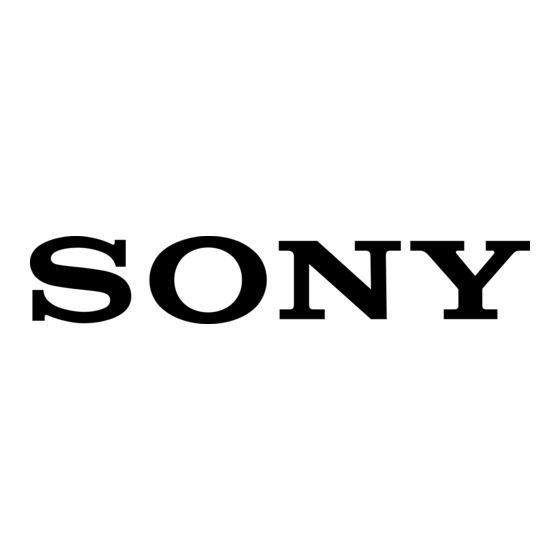
Connecting an iPod/USB Device
1
Turn down the volume on the unit.
2
Connect the iPod/USB device to the unit.
To connect an iPod/iPhone, use the USB
connection cable for iPod (not supplied).
Connecting Other Portable
Audio Device
1
Turn off the portable audio device.
2
Turn down the volume on the unit.
3
Connect the portable audio device to the
AUX input jack (stereo mini jack) on the
unit with a connecting cord (not
supplied)*.
*
Be sure to use a straight type plug.
4
Press SRC to select [AUX].
To match the volume level of the connected
device to other sources
Start playback of the portable audio device at a
moderate volume, and set your usual listening
volume on the unit.
Press MENU, then select [SET SOUND]-+ [SET AUX
VOL] (page 21).
10GB
Listening to the Radio
Listening to the Radio
To listen to the radio, press SRC to select [TUNER].
1
Press MODE to change the band (FM1,
FM2, FM3, AM1 or AM2).
2
Press MENU, rotate the control dial to
select [SET GENERAL], then press it.
3
Rotate the control dial to select [SET
BTM], then press it.
The unit stores stations in order of frequency on
the number buttons.
1
Press MODE to change the band (FM1,
FM2, FM3, AM1 or AM2).
2
Perform tuning.
To tune manually
Press and hold SEEK+/- to locate the
approximate frequency, then press SEEK+/-
repeatedly to fine adjust to the desired
frequency.
To tune automatically
Press SEEK+/-.
Scanning stops when the unit receives a station.
1
While receiving the station that you want
to store, press and hold a number button
(1 to 6) until [MEM] appears.
1
Select the band, then press a number
button (1 to 6 ).
