Sony MHC-BX5 Manual de Instruções - Página 11
Procurar online ou descarregar pdf Manual de Instruções para Sistema estéreo Sony MHC-BX5. Sony MHC-BX5 48 páginas. Sony home audio system model mhc-bx9 operating instructions
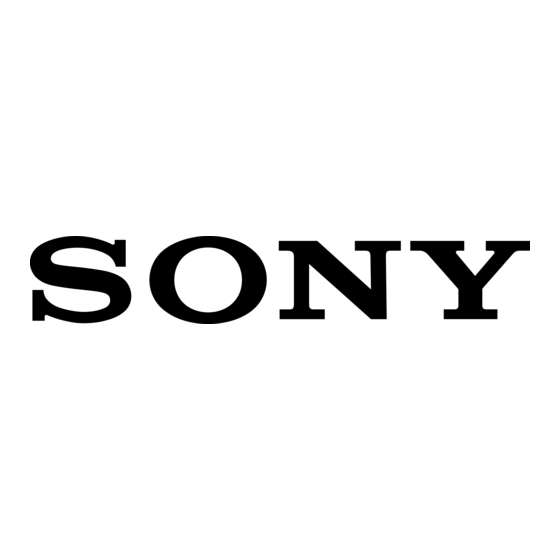
To
Do this
Stop play
Press x.
Pause
Press X.
Press again to resume play.
Select a track
During play or pause, press
> (to go forward) or .
(to go back).
Find a point in
Turn SHUTTLE clockwise (to
a track
go forward) or
counterclockwise (to go back)
until it clicks and hold. Release
it when you reach the desired
point (or press and hold down
M or m on the remote).
Select a CD
Press a DISC 1~3 button or
in stop mode
DISC SKIP EX-CHANGE (or
D. SKIP on the remote).
Play only the
Press PLAY MODE
CD you have
repeatedly until "CONTINUE
selected
1 DISC" or "SHUFFLE 1
DISC" appears.
Play all CDs
Press PLAY MODE repeatedly
until "CONTINUE ALL
DISCS" or "SHUFFLE ALL
DISCS" appears.
Remove the CD Press Z OPEN/CLOSE.
Exchange other
Press DISC SKIP EX-CHANGE.
CDs while
playing
Adjust the
Turn VOLUME (or press
volume
VOL +/– on the remote).
Tips
• You can switch from another source to the CD
player and start playing a CD just by pressing the
DISC 1~3 buttons (Automatic Source Selection).
• If there is no CD in the player, "CD NO DISC"
appears in the display.
• When a disc tray holding a CD is selected (or the
CD in the disc tray is playing) the disc pointer
indicator lights. When a disc tray holding a CD is
not selected, the disc presence indicator lights, but
the disc pointer indicator does not light. When all
disc trays are empty, both the disc presence
indicator and disc pointer indicator light.
Note
When a tray has not been detected by the unit, the
disc pointer indicator may light even though there is
no disc on the tray.
11
