Sony MHC-EC599 Manual de Instruções - Página 9
Procurar online ou descarregar pdf Manual de Instruções para Sistema estéreo Sony MHC-EC599. Sony MHC-EC599 28 páginas.
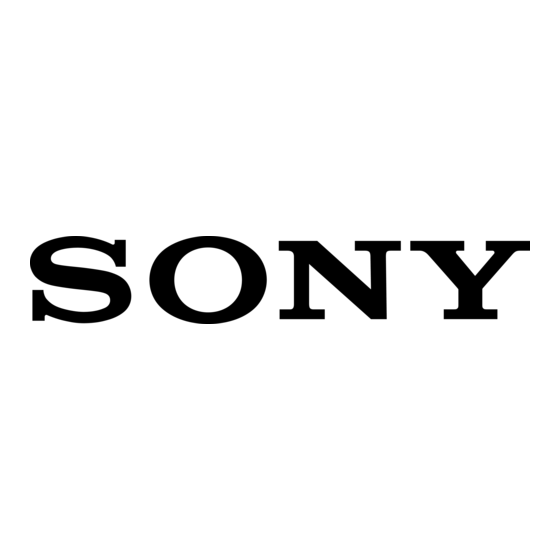
Disc
Playing an AUDIO CD/
MP3 disc
1
Press CD.
2
Press Z PUSH OPEN/CLOSE on
the unit to open the disc lid.
3
Load a disc with the label side
facing up.
4
Press Z PUSH OPEN/CLOSE on
the unit to close the disc lid.
5
Press N to start playback.
Notes on playing discs
• The system can recognize up to
– 255 folders (including root folder).
– 512 MP3 files.
– 8 folder levels (tree structure of files).
• CD-TEXT information is not supported.
Using play mode
Playing in original order
(Normal Play)
Press PLAY MODE repeatedly when
playback is stopped.
• (blank): a disc
•
*: all MP3 files in the folder on the
disc
* When playing an AUDIO CD, "
performs the same operation as Normal Play
mode.
Playing in random order
(Shuffle Play)
Press PLAY MODE repeatedly when
playback is stopped.
• SHUF: shuffle a disc
•
SHUF*: shuffle all MP3 files in the
folder on the disc
* When playing an AUDIO CD, "
performs the same operation as "SHUF" play
mode.
Note
When you turn off the system, the selected
Shuffle Play is cleared and the play mode
returns to Normal Play.
"
SHUF"
9
GB
