Sony NW-E75 - Network Walkman Manual de Instruções - Página 18
Procurar online ou descarregar pdf Manual de Instruções para Sistema estéreo Sony NW-E75 - Network Walkman. Sony NW-E75 - Network Walkman 48 páginas. Portable memory stick audio player / portable minidisc recorder / portable cd player
Também para Sony NW-E75 - Network Walkman: Manual de Instruções (24 páginas), Manual de Instruções (6 páginas), Especificações (2 páginas), Garantia limitada (1 páginas)
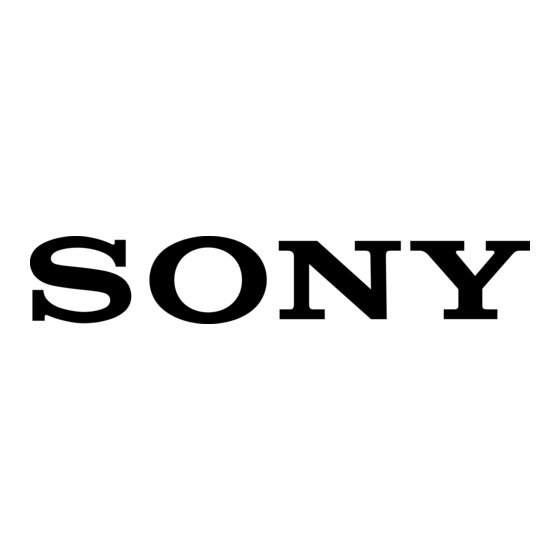
Repeat mode
Notes
• The display automatically returns to the normal
playback screen if you do not operate any button
for 60 seconds.
• When there is no audio files in the built-in flash
memory, you cannot set any repeat mode.
• When you connect the Network Walkman to your
computer, the selected desired mode will be
cancelled.
• You can select repeat mode only in stop mode.
Playing the tracks
repeatedly (Track
Repeat)
The Track Repeat mode is changed by
pressing the REPEAT/SOUND button. You
can check the current Track Repeat mode
with the icon of the display.
Track Repeat icon
18
REPEAT/
SOUND button
Select the Track Repeat mode
(TRK Rep) first (page 17).
Then, press the REPEAT/SOUND
button repeatedly to select the
repeat mode you want.
Each press changes the Track Repeat icon as
follows:
none (Normal play)
(All Repeat)
(Single Repeat)
(Group Repeat)
(Group Shuffle Repeat)
(All Groups Shuffle Repeat)
Playing a specified
section repeatedly
(A-B Repeat)
While playing a track, you can set the start
point (A) and end point (B) for a section you
wish to play repeatedly.
Shuttle switch
Press
(Confirm)
to (+/>)
to (./–)
Nx button
REPEAT/SOUND button
