Sony NW-E75 - Network Walkman Manual de Instruções - Página 28
Procurar online ou descarregar pdf Manual de Instruções para Sistema estéreo Sony NW-E75 - Network Walkman. Sony NW-E75 - Network Walkman 48 páginas. Portable memory stick audio player / portable minidisc recorder / portable cd player
Também para Sony NW-E75 - Network Walkman: Manual de Instruções (24 páginas), Manual de Instruções (6 páginas), Especificações (2 páginas), Garantia limitada (1 páginas)
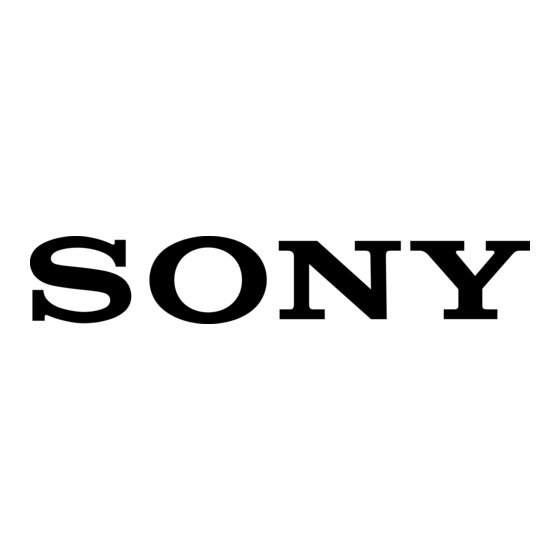
Limiting the volume (AVLS)
To change the setting to "OFF"
Select "OFF" in step 3.
To cancel the menu mode
Select [RETURN] in the menu screen, or
press the MENU button.
28
Setting the volume
using the preset
volume function
There are two modes to adjust the volume
level.
Manual mode: Press the VOLUME +/–
button to adjust the volume
level in the range of 0 to 31.
Preset mode:
Press the VOLUME +/–
button to set the volume
level to any of three preset
levels: LO, MID, or HI.
Shuttle switch
Press
(Confirm)
to (+/>)
to (./–)
MENU button
Setting a volume level
of the preset mode
1
Press the MENU button.
The menu screen is displayed.
R E P E A T M O D E >
2
Rotate the Shuttle switch to select
"VOL: MAN."
V O L
Nx button
VOLUME
+/– button
: M A N
