Cisco Firepower 2120 Começar a trabalhar - Página 30
Procurar online ou descarregar pdf Começar a trabalhar para Hardware de rede Cisco Firepower 2120. Cisco Firepower 2120 42 páginas. Rack-mount and ground the chassis
Também para Cisco Firepower 2120: Manual (12 páginas), Manual de implantação (8 páginas)
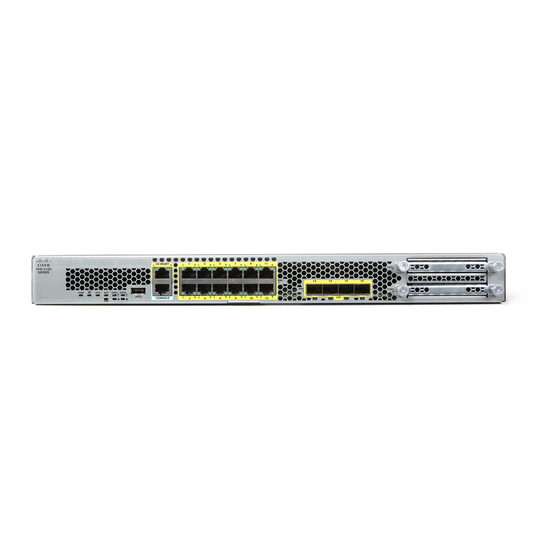
Configuration After Initial Setup
Setting
Management access through
data interfaces.
System time.
Smart license.
Inside interface IP address.
DHCP server for inside clients.
DHCP auto-configuration for
inside clients.
(Auto-configuration supplies
clients with addresses for WINS
and DNS servers.)
Getting Started
30
Configuration
A data interface management access list rule allows HTTPS access
through the inside interface. SSH connections are not allowed.
Both IPv4 and IPv6 connections are allowed.
Firepower 4100/9300: No data interfaces have default
management access rules.
ISA 3000: No data interfaces have default management access
rules.
FTDv: No data interfaces have default management access rules.
The time zone and NTP servers you selected.
Firepower 4100/9300: System time is inherited from the chassis.
ISA 3000: Cisco NTP servers: 0.sourcefire.pool.ntp.org,
1.sourcefire.pool.ntp.org, 2.sourcefire.pool.ntp.org.
Either registered with a base license, or the evaluation period
activated, whichever you selected.
Subscription licenses are not enabled. Go to the smart licensing
page to enable them.
192.168.95.1/24
Firepower 4100/9300: Data interfaces are not pre-configured.
ISA 3000: None. You must set the BVI1 IP address manually.
FTDv: 192.168.45.1/24
Running on the inside interface with the address pool 192.168.95.5
- 192.168.95.254.
Firepower 4100/9300: No DHCP server enabled.
ISA 3000: No DHCP server enabled.
FTDv: The address pool on the inside interface is 192.168.45.46
- 192.168.45.254.
Enabled on outside interface if you use DHCP to obtain the outside
interface IPv4 address.
If you use static addressing, DHCP auto-configuration is disabled.
Getting Started
Explicit, implied, or default
configuration
Implied.
Explicit.
Explicit.
Default.
Default.
Explicit, but indirectly.
