Epson Perfection 2400 Photo Manual Iniciar aqui - Página 3
Procurar online ou descarregar pdf Manual Iniciar aqui para Scanner Epson Perfection 2400 Photo. Epson Perfection 2400 Photo 9 páginas. Epson perfection 2400: quick start
Também para Epson Perfection 2400 Photo: Brochura e especificações (4 páginas), Brochura e especificações (24 páginas), Ficha de especificações (2 páginas), Configuração (2 páginas)
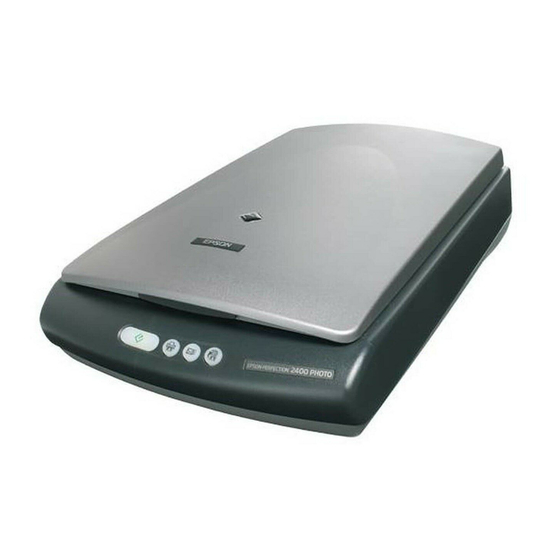
6
Follow the on-screen instructions to install each program. Click Quit
to continue, as needed. Note that EPSON Smart Panel installs in
several steps.
7
At the end of the installation, click Exit.
8
If you see a Product Registration screen, register your scanner as
instructed. At the last screen, click Done or close your browser.
9
Follow the instructions below to connect the scanner. Then restart your
system to fully activate the scanner and software.
Connect the Scanner
After your software is installed, it's time to get connected!
1
Remove the yellow sticker from the back of the scanner.
2
Connect the cable for the built-
in transparency unit to the
connector on the back of the
scanner. (The small arrow on the
cable should be facing up.)
3
Slide the transportation lock all
the way to the right.
4
Connect the AC adapter
and power cord,
as shown.
5
Connect the AC adapter
to the scanner.
6
Plug the other end of the power
cord into an electrical outlet.
The scanner turns on and begins
to warm up. The
on the front of the scanner flashes.
It stops flashing and turns green
when the scanner is ready.
7
Plug the square end
of the USB cable into the
scanner's USB port.
Start button
Start button
Remove the
yellow sticker
Arrow
Transportation
lock
AC adapter
Power cord
AC adapter
Continue
