Digiway SW50 Manual de instruções - Página 4
Procurar online ou descarregar pdf Manual de instruções para Abertura de porta de garagem Digiway SW50. Digiway SW50 5 páginas. Dual motor controller
Também para Digiway SW50: Manual de instruções (14 páginas)
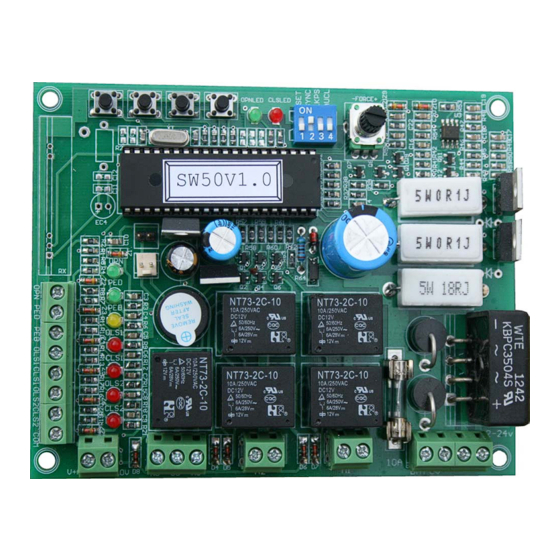
If DIP4 is on, the gate will auto close after standard auto closed time (30 seconds). If DIP10 is off, the
gate will stay opened if no other input to the controller. DIP9 is prior to DIP4
2.5 Timers setting
Push Buttons functions
Button
SET(DIP1)---ON
OPN
Open cycle time set
CLS
Close cycle time set
PED
Sync motor time set
STP
Auto close time set
2.5.1 Set1 time settings
Turn DIP1 on, red and green LED flashes a little fast alternatively.
Open cycle time
Push and hold on OPN for the full open run time setting
Close cycle time
Push and hold on CLS for the full close run time setting
Sync delay time(Motor2 delay time)
Push and hold on PED for the sync delay time setting.
Auto close time set
Push and hold on STP for the auto close time setting.
2.5.2 SPC –special setting
Get into special setting model:
Turn power off, set DIP1 o, push and hold CLS button, power up. Then release CLS button. Now
controller get into special setting model .
Lock pulse time set
Push and hold on OPN for the lock pulse time setting
Spare time( for late use)
Push and hold on PED for the PE trig close time setting
Spare time( for late use)
Push and hold on STP for the motor stop time setting
.
Spare time( for late use)
Push and hold on OSC for the Two-T1 time setting
Factory setting
Timer
F/Setting
Open Cycle Time
60sec.
Close Cycle Time
60sec.
Sync Delay Time
2sec.
Auto Close Time
30sec.
Lock Pulse Time
1sec.
SPC setting --- ON
Lock time set
Spare
Spare
Spare
Step
Setting Method
0.1sec
DIP1 on + OPN Button
0.1sec.
DIP1 on + CLS Button
0.1sec.
DIP1 on + PED Button
0.1sec.
DIP1 on + STP Button
0.1sec
SPC + OPN Button
- 4 -
SET(DIP1) off---Running
Open gate
Close gate
Partial open gate
Stop gate
Range
0-6550sec.
0-6550sec.
0-25sec.
0-6550sec.
0-25sec
