Motorola C168 Manual - Página 11
Procurar online ou descarregar pdf Manual para Telemóvel Motorola C168. Motorola C168 31 páginas.
Também para Motorola C168: Ficha de dados (2 páginas), Manual (15 páginas)
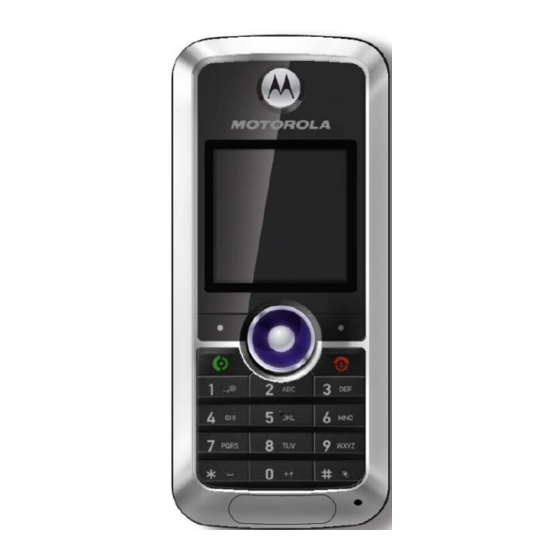
battery tips
Battery life depends on the network, signal strength,
temperature, features, and accessories you use.
• Always use Motorola Original batteries and
chargers. The warranty does not cover damage
caused by non-Motorola batteries and/or
chargers.
• New batteries or batteries stored for a long time may
take more time to charge.
• When charging your battery, keep it near room
temperature.
• When storing your battery, keep it uncharged in a cool,
dark place.
• Never expose batteries to temperatures below -10°C
(14°F) or above 45°C (113°F). Always take your phone
with you when you leave your vehicle.
• It is normal for batteries to gradually wear down and
require longer charging times. If you notice a change in
your battery life, it is probably time to purchase a new
battery.
Contact your local recycling centre for proper battery
disposal.
Warning: Never dispose of batteries in a fire because they
may explode.
22
essentials
answering a call
When you receive a call, your phone rings and/or vibrates and
displays an incoming call message.
1 Press N or ANSWER to answer the call.
2 Press P to end the call when you have finished.
adjusting the volume
Press S up to increase
the volume in the earpiece
or down to decrease the
volume during a call.
24
essentials
Navigation
Key
Before using your phone, read the battery safety information
"
in the
Safety and General Information
the grey edged pages at the back of this guide.
turning it on and off
Press and hold P to turn on
the phone. If prompted, enter
your SIM card PIN code and
press OK to unlock the SIM
card.
Caution: If you enter an
incorrect PIN code 3 times in
a row, your SIM card is
disabled and your phone
displays SIM Blocked.
If necessary, enter your 4-digit unlock code and press OK to
unlock the phone.
Note: The phone unlock code can be 4 to 8 digits long. The
default unlock code is 1234 (default code may be different in
some regions – contact customer support).
making a call
1 Press 1 ~ 0 to dial the phone number.
2 Press N to make the call.
3 Press P to end the call when you have finished.
"
section included in
Power
Key
essentials
23
