Motorola E398 series Manual do utilizador
Procurar online ou descarregar pdf Manual do utilizador para Telefone sem fios Motorola E398 series. Motorola E398 series 31 páginas. Tri-band wireless telephone
Também para Motorola E398 series: Manual de serviço (44 páginas), Ficha de dados (3 páginas), Manual do utilizador (29 páginas), Manual de resolução de problemas e depuração (12 páginas)
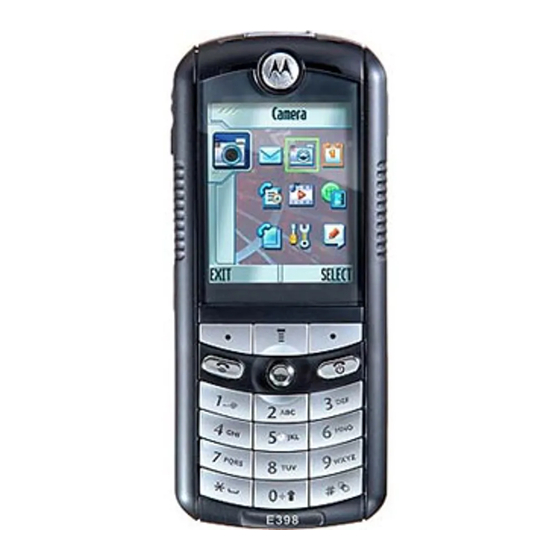
Check It Out!
Feature
Description
Use Memory
Set the memory location you want to use to
Card
store and retrieve files:
Go to a multimedia menu (such as
Sounds), then press M >
> device name.
Play Music
Play a song on your phone:
M >
Multimedia
Create Playlist
Create a playlist of songs to play on your
phone:
M >
Multimedia
2 - Check It Out!
Pictures
or
Switch Storage Device
>
> song name
Sounds
>
Sounds
>
[New Playlist]
Welcome
Welcome to the world of Motorola digital wireless communications!
We are pleased that you have chosen the Motorola E398 series
GSM wireless phone.
Headset Jack
Volume Key
Smart Key
Left Soft Key
Perform function in lower
left display
Send Key
Make & answer calls
5-Way Navigation
Joystick with Center
Accessory
Select
Connector Port
Scroll through menus,
Insert charger &
press in to select items
phone accessories
Note: Your phone may not appear exactly as shown above. All key
locations, sequences, and functions remain the same regardless of
your phone's appearance.
Feature
Description
Rhythm Lights
Activate rhythm lights to flash in sync with
the sounds around you:
M >
Settings
Ring Lights
Choose ring lights for incoming calls:
M >
Settings
> light pattern
Wireless
Set up a Bluetooth
Connection
headset accessory, car kit, or external
device:
M >
Settings
>
Handsfree
Take Photo
Press the camera key to activate the camera.
Press M >
(With Light)
light. Point lens at subject, then press the
camera key to take a photo.
Send Photo
Send a photo to a phone number or email
address:
Press
STORE
Phone Skin
Apply a different skin to the phone display:
M >
Settings
Send
Send a multimedia message with
Multimedia
pictures, animations, sounds, and
Message
videos:
M >
Messages
>
New Multimedia Msg
Play Video Clip
Play a video clip:
M >
Multimedia
Camera Key
Activate camera & take
photos
Stereo Speakers
(both sides)
Menu Key
Right Soft Key
Perform function in lower
right display
Power & End Key
Turn phone on/off, end
calls, exit menu system
Welcome - 1
>
Personalise
>
Rhythm Lights
>
Ring Styles
>
Ring Lights
®
wireless connection to a
>
>
Connection
Bluetooth Link
>
[Look For Devices]
Light
>
On
to activate the camera
(+) >
Send In
Message.
>
Personalise
>
Skin
> skin
>
Create Message
>
Videos
> video clip
Check It Out! - 3
