Motorola CPEI 150 series Manual do utilizador - Página 10
Procurar online ou descarregar pdf Manual do utilizador para Modem Motorola CPEI 150 series. Motorola CPEI 150 series 48 páginas.
Também para Motorola CPEI 150 series: Manual do utilizador (47 páginas)
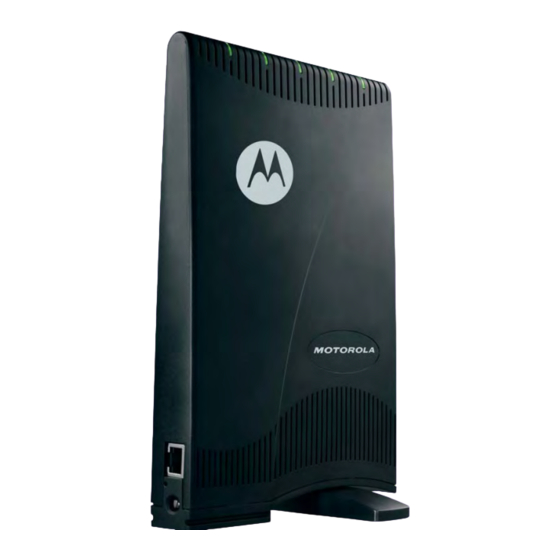
Installation
Before You Begin Configuration
Some settings on your computer must be verified or changed to ensure that your
computer configuration can support the Desktop CPE.
• Call your service provider to confirm that your service provider has registered your
• Verify that the IP address and DNS settings are automatically generated in your
• Ensure you know which protocol you will need to enter in the Setup Wizard
User Interface Overview
A web based Graphical User Interface (GUI) is used to configure the features of the CPE.
Figure 2-1: Main Menu Sample
68P09291A19-C
APR 2009
unit.
Local Area connection of your Internet Protocol (TCP/IP) properties. Refer to the
chapter titled "Configuring TCP/IP" for information on how to do this.
procedure. This will either be EAP-TLS or EAP-TTLS. If EAP-TTLS is to be used,
your service provider will provide you a Username and Password.
2
2-3
