Motorola MD1600 Manual de início rápido - Página 14
Procurar online ou descarregar pdf Manual de início rápido para Modem Motorola MD1600. Motorola MD1600 17 páginas. Vdsl2/adsl2+ modem
plus ac1600 router
Também para Motorola MD1600: Instruções (3 páginas)
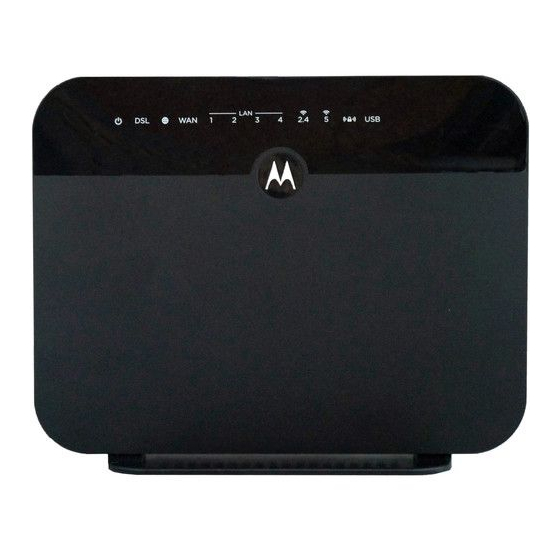
I'm unable to access the MD1600 when I enter
setupmyrouter.net
• First check that the MD1600's Power light is on. If it is not on,
the MD1600 is not receiving power.
• Check that your Setup Device is connected to the MD1600. If
you are using an Ethernet cable to connect to the Setup
Device, make sure it is securely plugged in and that the
MD1600 LAN light is on. If the LAN light is not on, your
Ethernet cable might be bad, try an Ethernet cable that you
know is working.
• If you are using wireless to connect the MD1600 to the Setup
Device, make sure you are connected to the MD1600's wireless
network, the wireless network name and password appear on
the bottom label.
• Try entering the router's IP address.192.168.0.1 in your
browser's address bar.
We like to help.
Please visit our support Website or call our support specialists.
Our Website has our Motorola Mentor information, and also
provides returns and warranty information.
www.motorolanetwork.com/support
Email: [email protected]
Phone: In the US and most other countries:
+1 800-753-0797 or +1 617-753-0562
UK:
+44 800 023 9083
Do you have any other questions? A good place to start is our
User Manual: www.motorolanetwork.com/MD1600manual
Changing Wireless Settings, including Network Name and
Password: www.motorolanetwork.com/MD1600WiFi
Spain:
+34 900 839 783
