Motorola MT8733 Manual de início rápido - Página 8
Procurar online ou descarregar pdf Manual de início rápido para Modem Motorola MT8733. Motorola MT8733 21 páginas. Docsis 3.1 modem + ax6000 router + voice
Também para Motorola MT8733: Manual de início rápido (12 páginas)
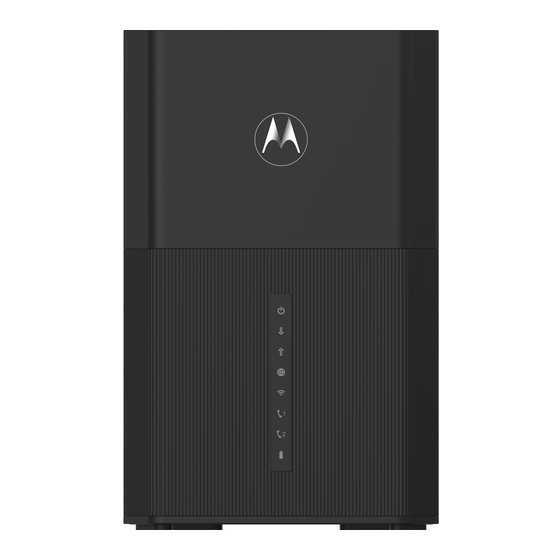
Wireless Router
As noted before, the MT8733 has a unique Wireless Network Name/SSID
and Wireless Security Key/Password printed on the MT8733's bottom label.
Set up your wireless devices to work with this SSID and security key, or with
the SSID and security key you specified, if you changed them.
Note that wireless performance depends on a number of factors. Please keep
these things in mind:
• Where possible, put the MT8733 in a central place so that it's not too far
away from your wireless devices that need Internet access.
• Try to avoid interference from Bluetooth headsets and stereos, microwave
ovens, WiFi-capable printers, and 2.4 GHz cordless phones and base stations.
Try not to put the MT8733 close to these interfering devices.
• Sometimes it helps to change the MT8733 wireless channel frequency to
reduce interference with neighbors' wireless networks. This is discussed in
the Troubleshooting section of this Quick Start.
• Wireless range can be limited by a variety of issues, including weak wireless
clients and challenging building configurations. Sometimes devices with a
weak wireless signal will connect to the MT8733, and often those devices can
slow down your network's WiFi. If you need greater wireless range far away
from your MT8733, you could add a Range Extender. For more information,
please see www.motorolanetwork.com/extenders
If you have coaxial cable running near your router and a distant wireless
access point, HDTV, or other device, MoCA is often a good way to connect
the router to the device. MoCA can share the same cable used for cable TV or
cable Internet. With the Motorola MM1000 MoCA Adapter, speeds are up to
1,000 Mbps. Please see www.motorolanetwork.com/MocaWifi
Telephone Adapter
The MT8733 includes two telephone ports that support standard (land line)
telephones and other devices. The MT8733 is designed to work with Comcast
Xfinity voice service only.
To use the telephone ports, first make sure you have subscribed to Xfinity
voice service. This service may be provisioned to support either one line,
Tel1, or both Tel1 and Tel2.
7
