Epson SED1560 Series Manual técnico - Página 28
Procurar online ou descarregar pdf Manual técnico para Software Epson SED1560 Series. Epson SED1560 Series 40 páginas. Lcd driver with ram
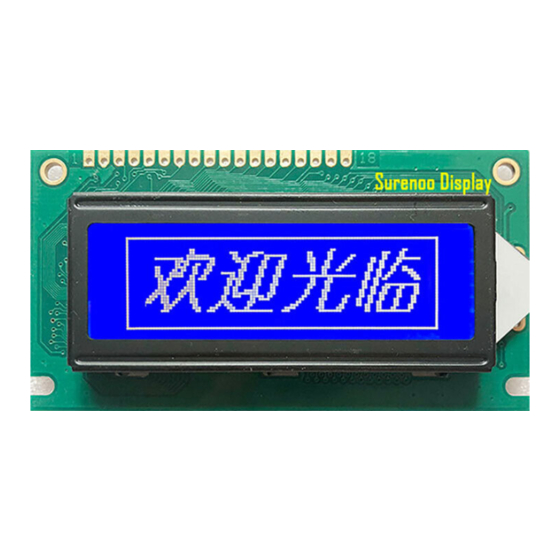
Reset
R/W
A
RD
WR
0
0
1
0
This command clears
• the display start line register.
• and set page address register to 3 page.
It does not affect the contents of the display data RAM.
When the power supply is turned on, a Reset signal is entered in the RES pin. The Reset command cannot be used instead
of this Reset signal.
Power Save (Combination command)
The Power Save mode is selected if the static drive is turned ON when the display is OFF. The current consumption can
be reduced to almost the static current level. In the Power Save mode:
(a) The LCD drive is stopped, and the segment and common driver outputs are set to the V
(b) The external oscillation clock input is inhibited, and the OSC2 is set to the floating mode.
(c) The display and operation modes are kept.
The Power Save mode is released when the display is turned ON or when the static drive is turned OFF. If the LCD drive
voltage is supplied from an external resistance divider circuit, the current passing through this resistor must be cut by the
Power Save signal.
Power Save signal
If the LCD drive power is generated by resistance division, the resistance and capacitance are determined by the LCD panel
size. After the panel size has been determined, reduce the resistance to the level where the display quality is not affected
and reduce the power consumption using the divider resistor.
D
D
D
D
7
6
5
4
1
1
1
0
V
DD
V
SSH
EPSON
D
D
D
D
3
2
1
0
0
0
1
0
DD
V
DD
V
1
V
2
SED1520
V
SED1522
3
V
4
V
5
SED1520 Series
E2H
level.
2–19
