Pioneer VSX-5400 Manual de Instruções - Página 14
Procurar online ou descarregar pdf Manual de Instruções para Recetor estéreo Pioneer VSX-5400. Pioneer VSX-5400 47 páginas. Audio/video stereo receiver
Também para Pioneer VSX-5400: Manual de serviço (37 páginas)
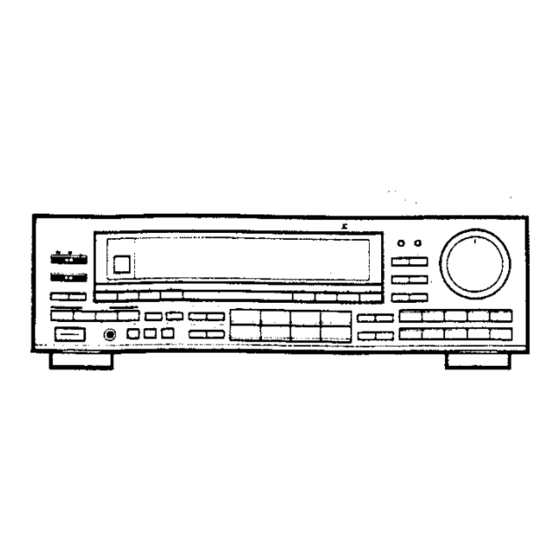
REAR PANEL FACILITIES
VDP/CDV jacks
IVIDEO Nj
When watching the video image from a LD player (VDP) or a CDV player,
connect its VIDEO OUTPUT jacks here.
[AUDIO IN (L.R)]
When playing back the audio channel! from a LD player (VDP} or a CDV
player, connect its AUDIO OUTPUT jacks here.
VCR 1 jacks
[VIDEO OUT]
When copying program material from the video component connected
to the VCR 2 or VDP/CDV jacks, connect to the VIDEO INPUT jacks
of the VCR used for recording.
[AUDIO OUT (L, R}i
When copying program material from the video component connected
to the VCR 2 or VOP/CDV jacks, or when recording rnusic from an audio
component source, connect to the AUDIO INPUT jacks of the VCR used
for recording.
VIDEO IN]
When monitoring the video image from a VCR used for playing, connect
its VIDEO OUTPUT jacks here.
[AUDIC IN {L, R}]
When monitoring back the audio channel from a VCR used for playing,
connect its AUDIO OUTPUT jacks here.
NOTE:
Be caretul not to make the wrong connectios for CONTROL IN/OUT
Speakers B
ae
Remote contro} unit.
[Set-up example]
ISN
~
MULTI-ROOM REMOTE CONTROL ADAPTOR CONNECTION
(black) and MULTI-ROOM REMOTE IN (green).
Speakers A
@ VCR 2 jacks
[VIDEO OUT]
When copying program material from the video component connected
to the VCR
1 or VDP/CDY jacks, connect to the VIDEO INPUT jacks
of the VCR used for recording.
[AUDIO OUT (L, R}}
When copying program materials from the video component connected
to the VCR1 or VDP/CDV jacks, or when recording music from an audio
component source, connect to the AUDIO INPUT jacks of the VCR used
for recording,
[VIDEO IN]
When monitoring the video image frorn a VCR used for copying, connect
its VIDEO OUTPUT jacks here.
[AUDIO IN (L, R}]
When monitoring the audio channel from a VCR used for copying,
connect its AUDIO OUTPUT jacks here.
@ Power cord
Connect to AC plug in an AC wail socket.
Multi-Room Remote
control unit MR-100
Eieaca|
a om
SS. MULTI"ROGM
1
our
* For details, see operating
instructions for multi-room
remote control unit MR-100.
peakers A
~ AN system {including
VSX-6400 or VSX-5500$)
[ uving
Room |.
44
<ARBI174>
