Dinex DuraTherm 2011208 Manual de operação e manutenção - Página 5
Procurar online ou descarregar pdf Manual de operação e manutenção para Carregador de bateria Dinex DuraTherm 2011208. Dinex DuraTherm 2011208 13 páginas. 208v, 3-phase
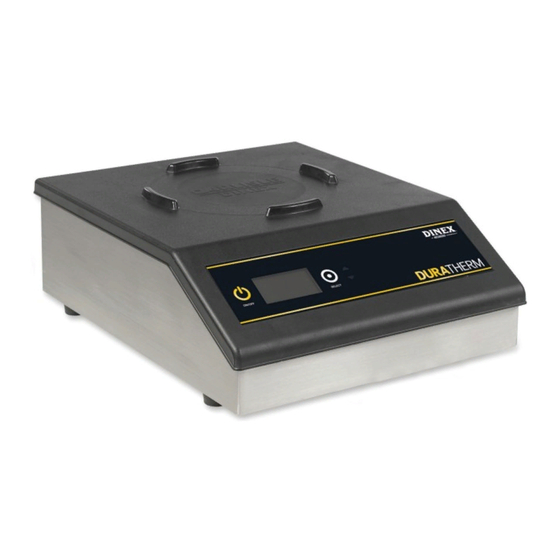
DuraTherm
3. Place a Dinex
DuraTherm or SmartTherm
®
base on the charger within the positioning
rails. Assure the base is seated flat on
the top. The charger will beep once as it
recognizes the base.
4. The LCD Info Center will display "Heating
Base" once it has begun charging. A status
bar at the bottom of the screen will continue
to fill in to show the progression of charge.
If the base is removed prior to the status
bar being completely filled the base will not
be fully charged and may result in a lower
delivery temperature.
!
INFORMATION: You will hear three loud
"BEEPS" if you remove the base before it is
fully charged.
!
INFORMATION: To prevent overheating
a base, the charger will not reheat a base
until sufficient cooling time has elapsed –
even if the base was removed before the
initial charge completed. "Reheat Later"
will appear in the LCD if insufficient time
has elapsed between charges.
5. If the phrase "Waiting for base..." still
appears after placing a base on the charger,
remove the base and reposition – assuring
the base is seated flat to the top, and within
the positioning rails.
6. After the status bar is completely filled the
charger will display "Base Ready" and will
beep indicating that base is at full charge.
A DuraTherm base will usually charge
completely in 15 seconds. A SmartTherm
base will usually charge in 10 seconds. Only
a DuraTherm base will provide maximum
performance. Low incoming voltage may
increase change time.
™
INFO: Fluctuations in voltage may affect
heating time.
7. If the charger sees no activity for an
extended period of time, it will beep 2 times
and go into "Sleep" mode to conserve
power. This will be indicated by the display
reading "Power Save. Press any key to
return to previous mode". Press any key to
exit "Sleep" mode.
8. Power off the DuraTherm
depressing the POWER button.
MANAGER OPTIONS
Your DuraTherm™ charger can be set
to display in English, Spanish, or French
languages. You may also choose to disable
information alerts (see below). These options
may be changed through the OPTIONS menu.
2
1
1. The unit must be powered down with
DINEX
in the display. Press and hold the
®
SELECT key for 7 seconds.
2. Release the SELECT key, and within two
seconds, press the POWER key once. The
OPTIONS menu should now be displayed.
SET OPTIONS
>
Set Language
Ignore Warnings
Set LCD Contrast
Reset Defaults
Exit
3. Use the UP/DOWN arrow keys to move the
caret symbol (>) to the desired option, and
press SELECT.
Charger by
™
5
