Aeotec WallMote Quad Manual do utilizador - Página 4
Procurar online ou descarregar pdf Manual do utilizador para Interruptor Aeotec WallMote Quad. Aeotec WallMote Quad 8 páginas.
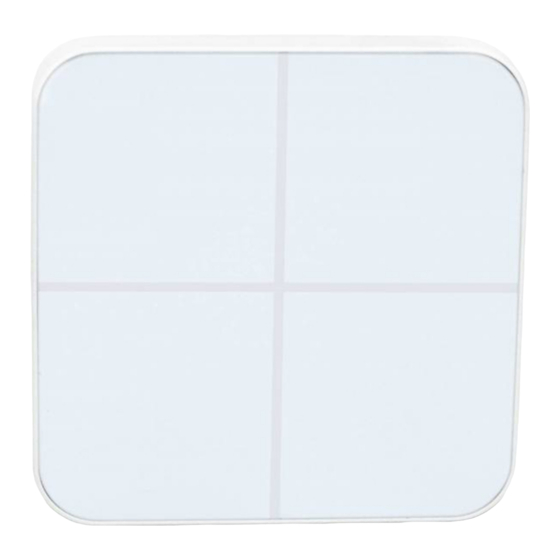
4.10.2017
Advanced Functions.
Send a wake up notification.
In order to send your WallMote Quad new configuration commands from your Z-Wave controller or gateway, it will
need to be woken up.
Remove your WallMote Quad unit from its Back Mounting Plate, press and hold the Action Button for 3 seconds(the
buzzer chirp once and the orange LED will be ON) on the back of the WallMote Quad unit and then release it. This will
trigger and send a wake up notification command to your controller/gateway, then your WallMote Quad will wake up for
10 minutes and the orange LED will fast blink while it is awake (if the WallMote Quad does not receive the Wake Up No
More
Info from the primary Controller).
Removing your WallMote Quad from a Z-Wave network.
Your WallMote Quad can be removed from your Z-Wave network at any time. You'll need to use your Z-Wave network's
main controller/gateway. To do this, please refer to the part of their respective manuals that tell you how to remove
devices from your network.
1. Put your primary controller into device removal mode.
2. Unlock your WallMote Quad from the Back Mount plate and take the WallMote Quad unit near to your primary
controller.
3. Press the Action Button on your WallMote Quad.
4. If your WallMote Quad is successfully removed from the Z-Wave network, the LED will become a colorful gradient
for a few seconds and then turn off. If the removing was unsuccessful, the red LED will be solid for 2 seconds and then
turn off, repeat the above steps.
Including WallMote Quad as a non-secure device:
If you want your WallMote Quad as a non-security device in your Z-wave network, you just need to press the Action
Button once on WallMote Quad when you use a controller/gateway to add/include it.
The green LED will be on for 2 seconds and then the orange LED will fast blink for 10 minutes (if the WallMote Quad
does not receive the Wake Up No More Info command from primary Controller) to indicate the inclusion is successful.
Including WallMote Quad as a secure device:
In order to take full advantage of all functionality the WallMote Quad, you may want your WallMote Quad is a security
device that uses secure/encrypted message to communicate in Z-wave network, so a security enabled
controller/gateway is needed for the WallMote Quad to be used as a security device.
https://aeotec.freshdesk.com/support/solutions/articles/6000162392-wallmote-quad-user-guide-
WallMote Quad user guide. : Aeotec by Aeon Labs
4/8
