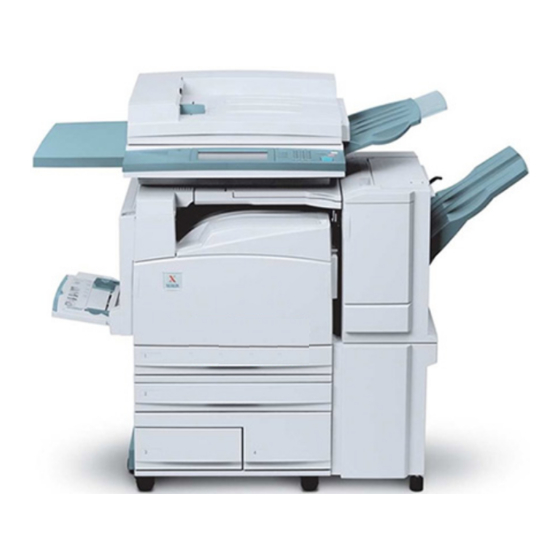Xerox DocuColor 2240 Manual de resolução de problemas - Página 8
Procurar online ou descarregar pdf Manual de resolução de problemas para Impressora tudo em um Xerox DocuColor 2240. Xerox DocuColor 2240 28 páginas. Scan using ftp server
Também para Xerox DocuColor 2240: Manual de ligação rápida (2 páginas), Especificações (2 páginas), Notas de segurança (15 páginas), Manual de início rápido (4 páginas), Manual de início rápido (4 páginas), Manual de início rápido (6 páginas), Manual do utilizador (36 páginas), Manual de serviço (18 páginas)