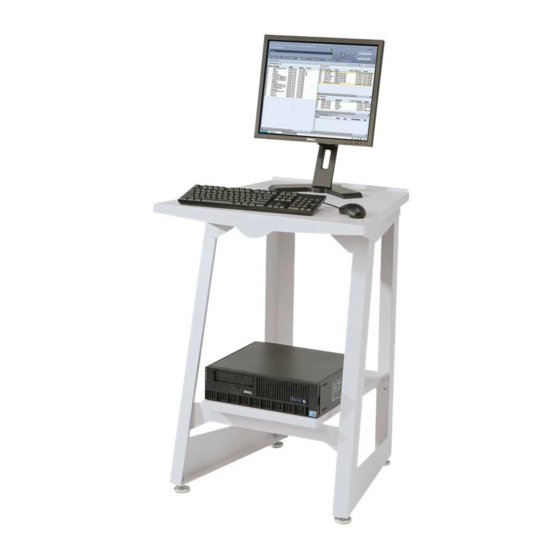number of 0, then select the Nesting Length to be 60 cm and press "UPDATE PRINTER", that
setting becomes the Nesting Length setting for Active User 0. If you then enter Active User
Setup 1 and select "UPDATE PRINTER", the Nesting Length for Active User 1 was also changed
to 60 cm.
8.5.10
Default PostScript Page Size
If a PostScript job does not specify a page size (either by using a compatibility operator such as
"letter", or "a4", or by using the setpagedevice operator /PageSize parameter), the page size
used is the one specified by the Default PostScript Page Size parameter available via the printer
user interface, or via the WebPMT.
8.5.11
String value of "0" in Text Fields
A string value of "0" cannot be assigned to text fields. This affects the following fields:
NETWORK-EtherTalk Zone, NETWORK-NetBEUI Group, NETWORK-NetBEUI Remark,
NETWORK-IPX Primary Server, NETWORK-IPX NDS Tree, NETWORK-IPX Context Name,
PRINTER SETUP-Plot Label-label.
A bug in the server treats a null entered string as having a length=1 and a value="0". Thus, the
WebPMT cannot distinguish between a text entry of "0" and a text entry of NULL. Because being
able to blank out a text field string is a much more common operation, it takes precedence over
entering "0".
8.5.12
"Printer has been updated" message
If the user presses the "UPDATE PRINTER" button without actually making changes first, the
WebPMT will still return a message that the printer was updated. The WebPMT cannot
distinguish a page that has been modified from one that has not been modified. This is because
of the "stateless" nature of the http protocol and the fact that no events are generated (html)
when text values are entered or items are selected. When the "UPDATE PRINTER" button is
pressed, all the data on the form is gathered and sent to the server. If the data is valid, the
printer is updated and "The printer was updated successfully." message is returned. If
inappropriate data is sent, an error message is returned. To verify valid changes to printer
settings, a test print can be printed to view the changed settings.
8.5.13
Pen Patterns
8.5.13.1 SAVED PEN PATTERN DIALOG WINDOW DOESN'T APPEAR IN INTERNET
EXPLORER 5.5
Attempting to save a selected pen pattern results in the pattern appearing alone in the Internet
Explorer window instead of a dialog window appearing.
8.5.13.2 NEW PEN PATTERNS NOT SHOWING UP IN PEN PATTERN TABLE WHEN USING
NETSCAPE
After loading any of the custom user patterns (50-63), the user must press the Refresh button on
the browser in order to view the pattern just loaded (for both Netscape and Internet Explorer).
Once the user exits the Pen Patterns page and then returns to it, the custom pattern should
automatically be displayed. This occurs when using Netscape, Version 4.5. Due to the way
caching is implemented in Netscape, each time the user returns to the Pen Patterns page, the
"Refresh" button on the browser must be pressed to display the current custom patterns correctly.
Page 24