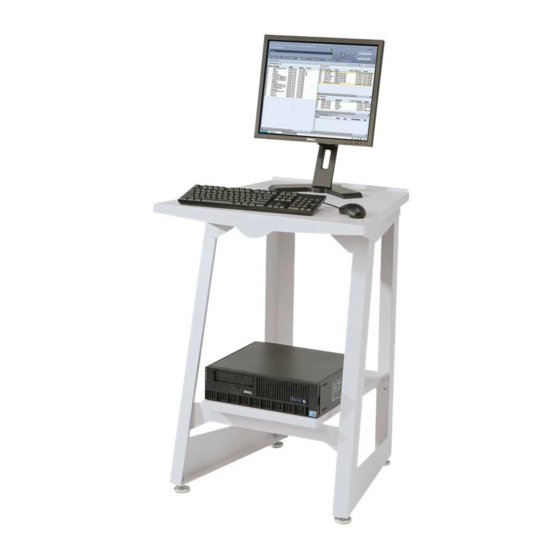Xerox FreeFlow Manual do utilizador - Página 19
Procurar online ou descarregar pdf Manual do utilizador para Software Xerox FreeFlow. Xerox FreeFlow 50 páginas. For color 560/570 printer
Também para Xerox FreeFlow: Manual de instalação (34 páginas), Brochura (2 páginas), Nota de lançamento (23 páginas), Manual de instalação (2 páginas), Manual de Segurança (38 páginas), Nota de lançamento (33 páginas), Informações importantes sobre a instalação (2 páginas), Manual (18 páginas), Manual de ligação rápida (2 páginas), Manual de procedimentos da transportadora (28 páginas)