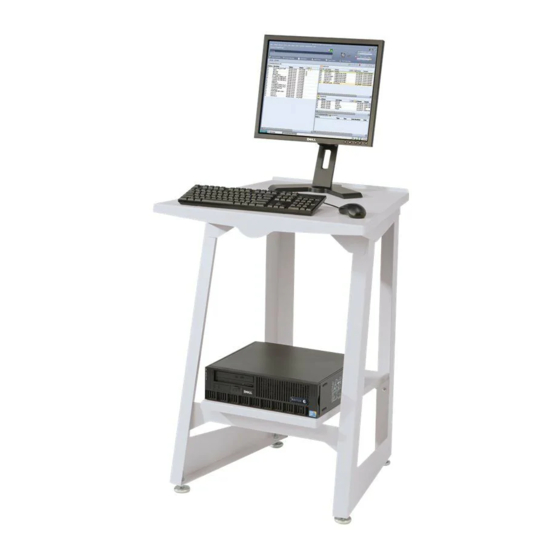Stacker Mappings Functions
The Stacker Mappings tab shows what physical output destinations are assigned to the virtual IPDS
Output Bins that are reported to the host. The Job Profile Editor provides the following capabilities:
•
Map IPDS Bins to Stackers: Designates how individual virtual bins correspond to specific output
destinations. The IPS Manager presents from at least 9 virtual bins to as many virtual bins as
there are physical stackers in the system.
•
Host Specified Stacking: Maps the virtual bins recognized by the host to the specific physical
output destinations on the printer. If an IPDS job includes the commands, individual sheets can
be directed to specific output destinations as specified by the IPDS job. This allows for greater
control for output delivery of portions of an IPDS job or between different IPDS jobs.
•
Printer Specified Stacking: Allows the system to perform automatic stacking, ignoring any
commands for output destinations contained within the IPDS job. Automatic stacking causes the
system to direct the output to a suitable stacker. If Unload While Run is supported by the printer,
Printer Specified Stacking allows you to unload one bin while the printer continues to deliver
sheets to another bin.
Host Specified Stacking / Printer Specified Stacking
The Host Specified Stacking selection causes the print server to determine where to deliver each sheet
by mapping the virtual bin requested by the host to a specific physical stacker on the printer, as
selected in the Map IPDS Bins to Stackers panel in the Stacker Mappings dialog. This involves some
setup, depending upon the number and type of stackers available on the system.
The Printer Specified Stacking selection causes the print server to determine where sheets will be
stacked, without using the virtual bin to physical stacker mappings. If you select Printer Specified
Stacking, the system directs output to suitable bins as determined by an internal selection mechanism.
If Unload While Run is supported by the printer, Printer Specified Stacking allows you to unload one bin
while the printer continues to deliver sheets to another bin.
Mapping the IPDS Output Bins to Physical Destinations
The print server sends a list of available IPDS bins to the host. The maximum number of virtual bins
permitted is equal to the number of physical stackers in the system; however, the minimum number of
virtual bins reported is nine (9), regardless of actual output bins. The IPS Manager allows you to select
which of the existing physical stackers map to which of the specific virtual bins. This mapping is
included in the Job Profile.
Many print engines have a number of output locations that may be used during the course of a job. In
addition to stackers, output locations may be top trays, DFA devices, bypass transports, etc. Stacker
mapping allows the host application to direct pages to specific output locations on a sheet-by-sheet
basis by associating virtual bins recognized by the host with particular output locations on the print
engine.
Using the Xerox FreeFlow® Print Server IPS Manager
Xerox FreeFlow® Print Server
IBM® IPDS User Guide
3-11