Blackberry 7730 Manual do utilizador - Página 4
Procurar online ou descarregar pdf Manual do utilizador para Telemóvel Blackberry 7730. Blackberry 7730 10 páginas. Blackberry internet service user guide
Também para Blackberry 7730: Informações sobre segurança e produtos (11 páginas), Manual de iniciação (18 páginas), Manual de Instruções (8 páginas), Manual do utilizador (9 páginas)
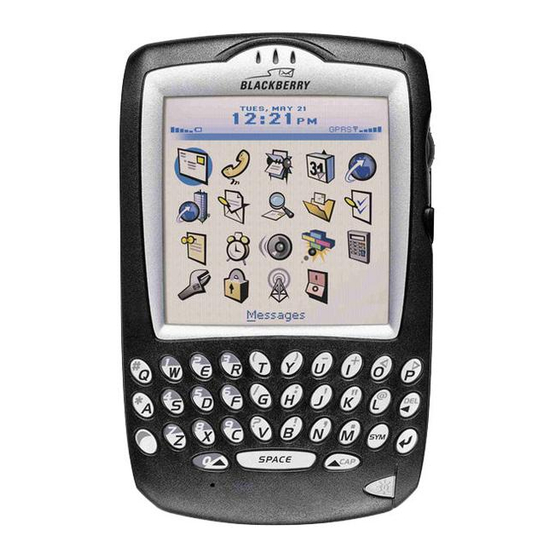
Logging into the BlackBerry Email Account
1. Open BlackBerry web client
in your browser
www.CSL1010.com/blackberry or
www.one2free.com/blackberry
2. On the first time login:
User ID:
Default mobile no.
Password:
First 6-digit of your ID Card / BR no. (including the alphabet)
Also, a BlackBerry email account will have been set up for you on your behalf so that you can
begin sending and receiving email from the handheld right away.
Email address:
User [email protected]
3. Click 'I Agree' to an
User Agreement during
the first time login.
The Welcome Page then
will appear.
Remarks: CSL strongly recommend customers to change the password and set the Secret Question
at the first login time.
P.3
Changing your Password
To change your password:
1. Select 'Profile'
2. In the password section, click
'Password'
3. Type your correct password and
new password
4. Re-enter your new password
Note: Your password must be a minimum
of four characters to sixteen characters.
5. Click 'Save'.
Changing your Friendly Name
This option allows you to configure the name that appears in the 'From' line
of outgoing email.
1. Click 'Options'
2. Scroll to 'Friendly name' and, in
the text box, type the desired name
3. Click 'OK'
Note: Your Friendly Name will not override
your Reply-to address or Sent From address.
P.4
