Blackberry 7730 Manual de Instruções - Página 7
Procurar online ou descarregar pdf Manual de Instruções para Telemóvel Blackberry 7730. Blackberry 7730 8 páginas. Blackberry internet service user guide
Também para Blackberry 7730: Informações sobre segurança e produtos (11 páginas), Manual de iniciação (18 páginas), Manual do utilizador (10 páginas), Manual do utilizador (9 páginas)
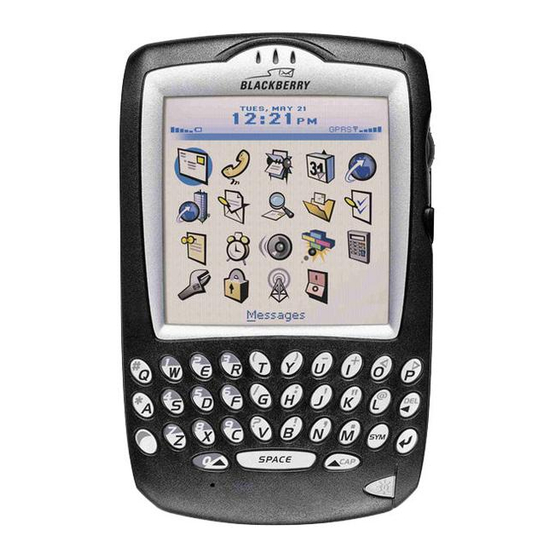
Tips
Handheld
To
Turn on the handheld
Turn off the handheld
Turn on / off the radio
Turn on / off backlighting
Lock the handheld
Lock the keyboard
Unlock the keyboard
Navigating
To
Move the cursor
Click an item
Return to the previous screen
Move backward / forward
Select multiple items
Move to the top of the screen
Move to the bottom of the screen
Move to an item in a list or menu
Page up or down in a list
Typing text
To
Capitalise a letter
Insert a full stop or period (.)
Type the alternate character
Insert a special character
Insert a symbol
Enter CAP-lock mode
Enter NUM-lock mode
Exit NUM-lock or CAP-lock mode
Editing text
To
Enter selection mode
Select text
Select one character
Copy selected text
Paste selected text
Cut selected text
Miscellaneous
To
Search for text
Clear a field
Move an icon on the Home screen
Do this
Press the Power button
Hold the Power button OR
Click the Turn Power Off icon
Click the Turn Wireless On / Turn
Wireless Off icon
Press the Power button
Click the Lock icon
Click the Keyboard Lock icon
Double-click the trackwheel
Do this
Roll the trackwheel OR
Press the Alt key + roll the trackwheel
Highlight the item > Click the trackwheel
Press the Escape button
Press the Back / Forward key
Hold the Shift key + roll the trackwheel
Press T
Press B
Press the first letter of the item
Press the Alt key + roll the trackwheel
Do this
Hold the letter
Press the Space key twice
Press the Alt key + the required key
Hold a letter + roll the trackwheel
Press the Symbol key > Click a symbol
Press the Alt key + the Right Shift key
Hold the Right Shift key + press the Alt key
Press the Right Shift key
Do this
Press the Alt key + click the trackwheel
Enter selection mode > roll the trackwheel
Enter selection mode > Hold the Shift key
+ roll the trackwheel
Press the Alt key + click the trackwheel OR
Click the trackwheel > click Copy
Press the Shift key + click the trackwheel OR
Click the trackwheel > click Paste
Press the Shift key + the Backspace key OR
Click the trackwheel > click Cut
Do this
Click the trackwheel > Click Find > Type text
Click the trackwheel > Click Clear Field
Press the Alt key > Click the trackwheel >
Click Move Icon > Roll the trackwheel >
Click the trackwheel
