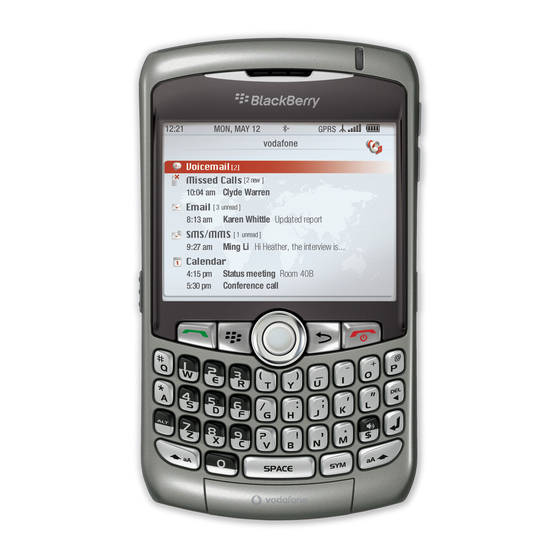Blackberry 8310 Curve AT&T Manual de iniciação - Página 15
Procurar online ou descarregar pdf Manual de iniciação para Telemóvel Blackberry 8310 Curve AT&T. Blackberry 8310 Curve AT&T 46 páginas. Blackberry curve 8310: supplementary guide
Também para Blackberry 8310 Curve AT&T: Manual de iniciação (46 páginas), Informações sobre segurança e produtos (34 páginas), Dicas e técnicas (4 páginas), Ficha de dados (2 páginas), Informações sobre o produto (31 páginas), Manual de início rápido (17 páginas), Manual de iniciação (50 páginas), Manual de iniciação (10 páginas), Instruções para o utilizador (2 páginas), Instruções para o utilizador (2 páginas), Esquema elétrico (13 páginas)