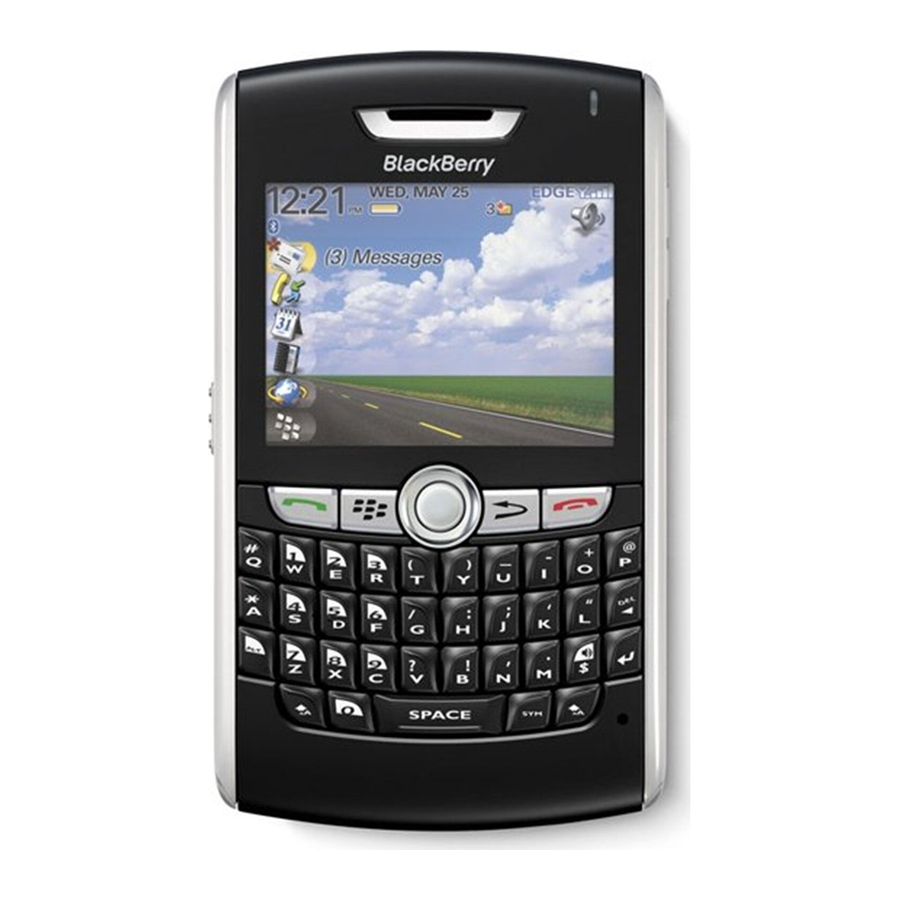Blackberry 8800 - SMARTPHONE - SAFETY AND Manual de iniciação - Página 16
Procurar online ou descarregar pdf Manual de iniciação para Telemóvel Blackberry 8800 - SMARTPHONE - SAFETY AND. Blackberry 8800 - SMARTPHONE - SAFETY AND 29 páginas. T-mobile
Também para Blackberry 8800 - SMARTPHONE - SAFETY AND: Suplemento ao Manual do Utilizador (25 páginas), Ficha de especificações (2 páginas), Manual de iniciação (46 páginas), Dicas e truques (4 páginas), Informações sobre segurança e produtos (29 páginas), Manual de iniciação (40 páginas), Manual de início rápido (15 páginas), Começar a trabalhar (2 páginas), Começar a trabalhar (8 páginas)