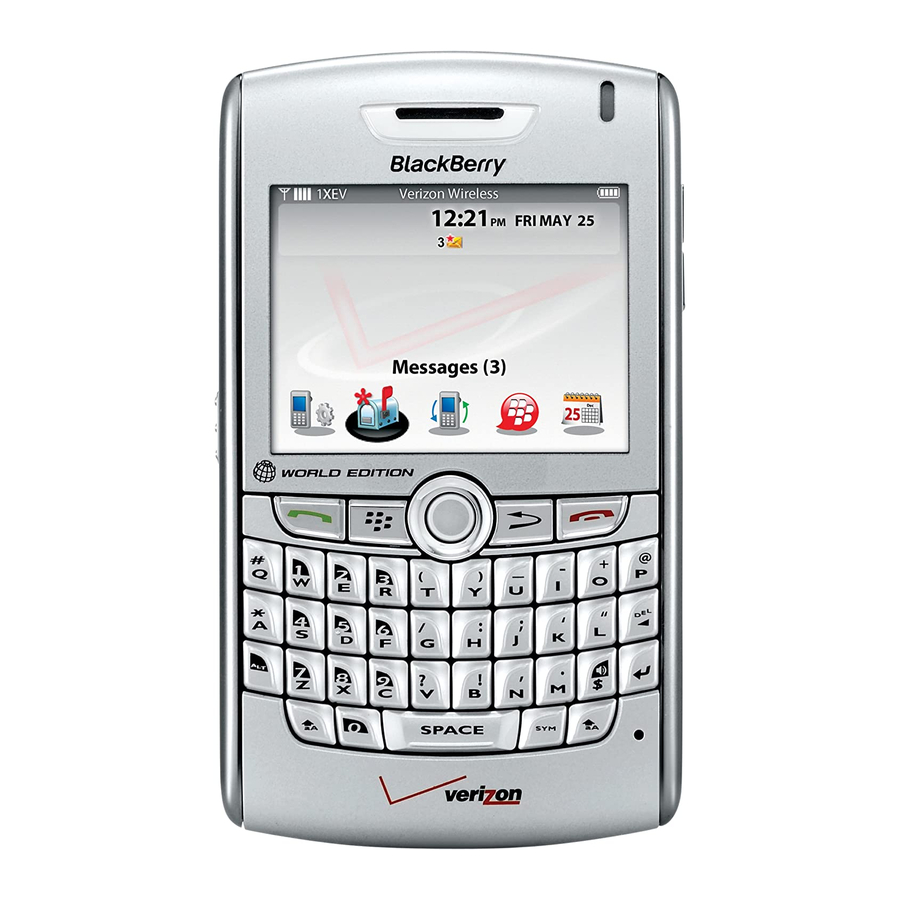Additional functions.
Setting your date and time automatically when traveling.
1. In the device options, click Date/Time.
2. Set the Time Zone field.
3. Perform one of the following actions:
a. To get the date and time from the wireless network that
your BlackBerry device is connected to, set the Date/Time
Source field to Network.
b. To get the date and time from the BlackBerry network, set
the Date/Time Source field to BlackBerry.
c. To set the time yourself, set the Date/Time Source field
to Off.
4. Press the
key.
menu
5. Click Update Time.
6. Press the
key.
menu
7. Click Save
Sending a text message (SMS).
1. In a message list, press the
2. Click Compose SMS.
3. Perform one of the following actions:
a. If the contact is not in your address book, click [Use Once].
Enter a wireless phone number (include the exit, country, and
area codes) or an email address. Click the trackball.
b. If the contact is in your address book, click the contact name
(be sure to include the exit, country, and area codes).
c. When roaming internationally, be sure to address your
message as you would to make a voice call. When in a GSM
market be sure to use the "+" sign, then the country code,
then the phone number. When roaming on CDMA, be sure
to use the exit code, then the country code, then the phone
number. Please refer to the dialing instructions on page 3 for
more details.
4. Type a message.
5. Click the trackball.
6. Click Send.
serVices : : BlackBerry 8830 World edition smartphone and motorola z6c GloBal support Guide
key.
menu
Troubleshooting problems with your
BlackBerry 8830 World Edition Smartphone.
I cannot connect to a wireless network.
Try performing the following actions:
If you are trying to connect to a GSM network, verify that
n
your BlackBerry device is in global roaming mode and that
the SIM Card is inserted in your device correctly.
Verify that you have turned on the connection to a
n
Verizon Wireless or Verizon Wireless/Vodafone
partner network.
If you have specified a wireless network connection speed,
n
verify that you are in a wireless coverage area that supports
the selected connection speed.
If you are trying to connect to a CDMA network after
n
roaming in a GSM network, verify that your device is in
global roaming mode or 1xEV roaming mode.
If you continue to have difficulty connecting to a CDMA or
n
GSM network, a device reset may be required. To reset your
wireless device, please remove the battery, verify that the
SIM Card is correctly inserted, and re-install the battery on
your BlackBerry device.
I cannot associate my device with an email address.
Try performing the following actions:
On the email setup screen, verify that you have typed all
n
the email address information correctly.
Log in to the email setup Web site on your computer and
n
add an email address to your BlackBerry device. If you
have already created a login user name and password, use
this information to log in. If you have not created a login
user name and password, click Create New Account and
complete the instructions on the screen. To associate your
device with a Microsoft®Office Outlook® or IBM® Lotus®
Notes® work email account, you must visit the BlackBerry
Internet Service email setup Web site on your computer.
Verify that the email address is associated with a supported
n
email account (for example, a POP3 or IMAP email account).
For more information about supported email accounts, contact
Verizon Wireless.
For a detailed list on dialing instructions for each CDMA
country, visit aboutus.vzw.com/internationalsvcs/cdmadialinginst.html.
For a list of country codes, visit verizonwireless.com/countrycodes.
6