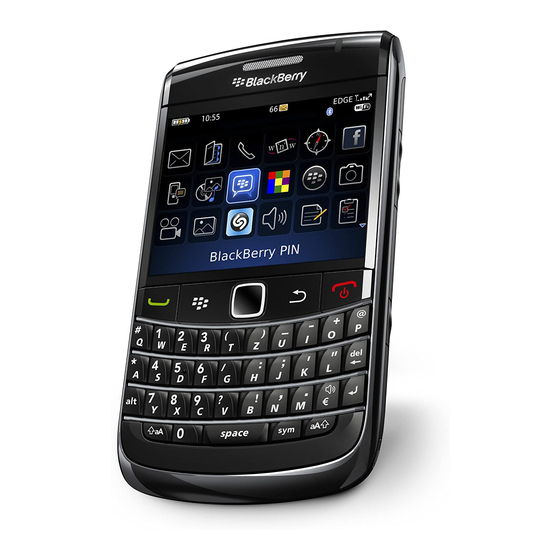Blackberry 9000 - Bold Manual - Página 9
Procurar online ou descarregar pdf Manual para Telemóvel Blackberry 9000 - Bold. Blackberry 9000 - Bold 42 páginas. Golf gps
Também para Blackberry 9000 - Bold: Informações sobre segurança e produtos (36 páginas), Manual de iniciação (46 páginas), Folha de dados do produto (2 páginas), Começar aqui (4 páginas), Manual de serviço (2 páginas), Manual do utilizador (36 páginas), Manual do utilizador (7 páginas), Dicas (4 páginas)