Blackberry PEARL 8200 - PEARL 8220 SMARTPHONE Manual de iniciação - Página 7
Procurar online ou descarregar pdf Manual de iniciação para Telemóvel Blackberry PEARL 8200 - PEARL 8220 SMARTPHONE. Blackberry PEARL 8200 - PEARL 8220 SMARTPHONE 48 páginas. Blackberry pearl flip 8220: supplementary guide
Também para Blackberry PEARL 8200 - PEARL 8220 SMARTPHONE: Informações sobre segurança e produtos (35 páginas)
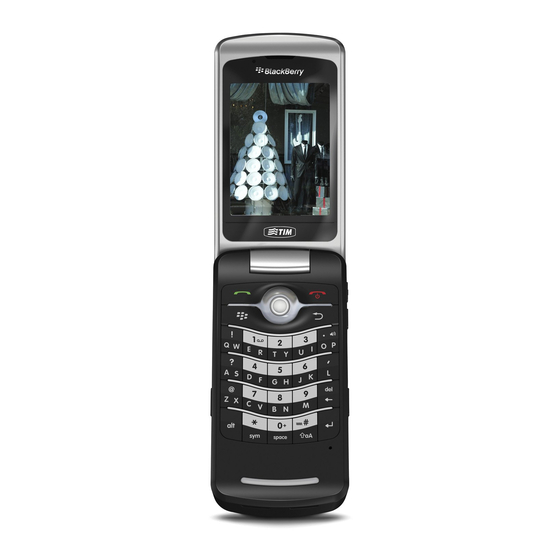
Set up your device
Insert the SIM card and battery
Your SIM card is a small rectangular plastic card that stores important information about
your wireless service. Your SIM card might already be inserted in your BlackBerry® device.
Depending on your wireless service provider, you might need a PIN code for your SIM card.
For more information, contact your wireless service provider.
1. Hold down the release button for the battery cover and lift off the battery cover.
2. If the battery is inserted, remove the battery.
3. If your SIM card is already inserted, proceed to step 7.
4. Remove the SIM card from any packaging.
5. Hold the SIM card so that the metal contacts on the SIM card face down and the
cutoff corner of the SIM card points toward the top of your device.
6. Slide the SIM card into the SIM card holder until it stops.
7. Insert the battery so that the metal contacts on the battery align with the metal
contacts on your device.
8. Replace the battery cover back onto the device so that it clicks into place.
If the battery is charged, the device turns on. If the device does not turn on, charge the
battery.
5
