Blackberry SQC100-1 Manual de início rápido - Página 2
Procurar online ou descarregar pdf Manual de início rápido para Telemóvel Blackberry SQC100-1. Blackberry SQC100-1 2 páginas.
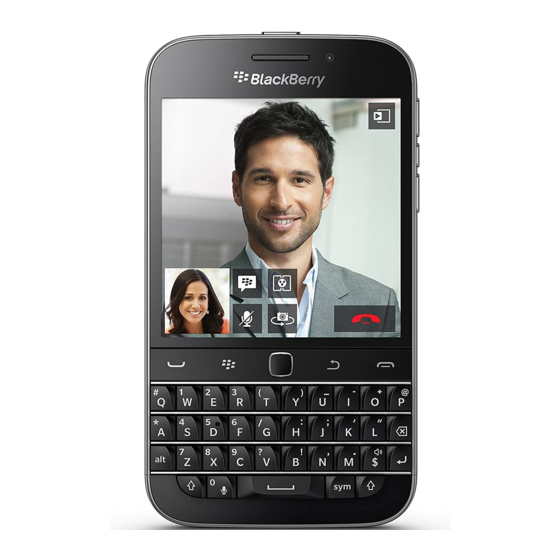
LEARN THE BASICS
01
02
Leave an app
Check your messages
Tap an app to
Slide your
open it. To leave
finger from left
the app, touch
to right on the
your smartphone
touch screen.
below the screen
Or, tap
and slide your
finger up. Or,
press the End key
.
03
See your apps
Slide your
finger from
right to left on
the touch
screen.
.
Continue
sliding from
right to left to
see all your
apps.
LEARN MORE
On your computer
blackberry.com/classicsetup
blackberry.com/classicdocs
Learn more about how to set up and
Find manuals, tutorials, and more to help
personalize your smartphone.
you use your smartphone successfully.
blackberry.com/classicswitch
blackberry.com/classicvideos
Learn how to transfer contacts, pictures,
Watch step-by-step videos about how to
music, and more from your old
use your smartphone.
smartphone and synchronize content from
your computer.
On your smartphone
Help app
To find answers or learn new tips about
your smartphone, tap the Help app.
Tutorials app
To explore the tutorials on your
smartphone, tap the Tutorials app.
