Blackberry smartphone Manual do utilizador - Página 7
Procurar online ou descarregar pdf Manual do utilizador para Software Blackberry smartphone. Blackberry smartphone 11 páginas. Smartphone
Também para Blackberry smartphone: Manual do utilizador (7 páginas)
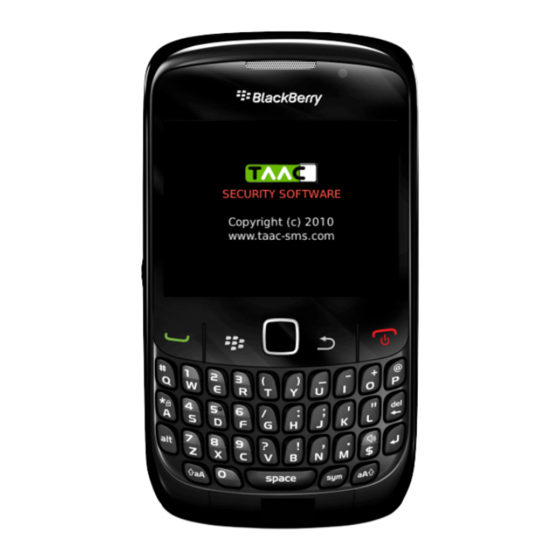
4. Guide to the menus
The main menu of TAAC
Options menu of TAAC
The main items in the Options menu of the main screen
Load credits -> Here you can see how many credits you still have left to use, or how many days you still have
left on your license contract. Here you will enter the recharging code for further credits.
Send TAAC -> Lets you invite your contacts by sending them the downloading link.
About -> Here you will nd all the information regarding the application (your personal ID number, the
unique application code and the version of the software) and the number of credits available
Settings -> Here you can change the PIN code for the application and choose yourself a noti cation method
for receiving an encrypted message.
Upgrade TAAC -> Lets you prepare the application for the upgrade in advance. Since the upgrading process
may lead to some information to be lost in some rare cases (security is never compromised!), it is useful to
export your user license and the data saved from this function. After upgrading, you can import again the
license and the data to be used.
User manual version 2.10-beta
Write -> Lets you select the recipient of the message and enter to the
composing screen.
Inbox -> Lets you access the secure SMSs you have received. The
number in parenthesis next to it, is the amount of unread messages.
Outbox -> Lets you access the secure SMSs you have sent to your
contacts. As a default setting all the messages received through the
application will be saved in this folder. By accessing the Settings in the
Options menu, you can also choose not to save received messages.
Drafts -> Here you can see all the SMSs you have written but not yet
sent. In the parenthesis is shown the amount of registered drafts.
Phonebook -> Lets you visualize and make changes to the phonebook
of all your private contacts.
Sound pro les -> Lets you choose how you want to be informed when a
secure SMS arrives: ringing, vibrating or blinking LED light.
TAAC Options menu lets you set many different settings according to
your needs and preferences.
To see the Options menu you can press the button indicated here with
an arrow. From this menu one can for example recharge the credits for
the application, invite friends to use the application, change some
settings, and exit the application.
- Copyright 2010 - All rights reserved
7
