Blackberry 7730 Manual de Instruções - Página 5
Procurar online ou descarregar pdf Manual de Instruções para Portáteis Blackberry 7730. Blackberry 7730 8 páginas. Blackberry internet service user guide
Também para Blackberry 7730: Informações sobre segurança e produtos (11 páginas), Manual de iniciação (18 páginas), Manual do utilizador (10 páginas), Manual do utilizador (9 páginas)
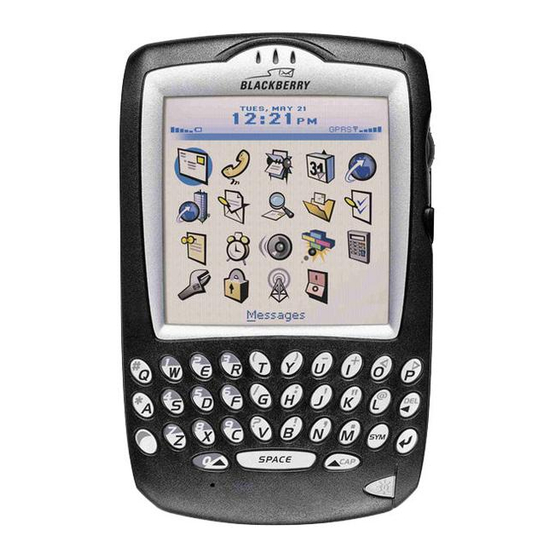
Managing the address book
Create a contact
1
Open the address book application. The find screen appears.
Click the trackwheel. A menu appears.
2
3
Click New Address. The new address screen appears.
Type in contact information and click the trackwheel. A menu appears.
4
5
Click Save. The contact is saved.
Add contact information from the messages screen
Open the messages application. The messages screen appears.
1
Click a message or phone call log. A menu appears.
2
Click Open. The message call log appears.
3
Click the trackwheel. A menu appears.
4
Click Add To Address Book. The new address screen appears.
5
Type contact information and click the trackwheel. A menu appears.
6
7
Click Save. The contact is saved.
Edit a contact
1
Open the address book application. The find screen appears.
Click a contact. A menu appears.
2
3
Click Edit. The edit address screen appears.
Edit the contact information and click the trackwheel. A menu appears.
4
5
Click Save. The edited contact is saved.
Web browsing
The browser is optimized to view WML and HTML web pages.
To browse web pages, the following requirements must be met:
The wireless coverage indicator must show a level of wireless coverage.
°
GPRS must appear with the wireless coverage indicator on the home screen
°
Open a web page by typing a URL
1
Open a browser. The startup screen appears.
Click the trackwheel. A menu appears.
2
3
Click on Home Page then click Get Link
The page loads with menu choice, news, entertainment etc.
4
5
Click Go To. A dialog box appears.
6
Click the Go To field, type a URL.
Tip: Press the Space key to insert a full stop or period (.). Press a Shift key
+ the Space key to insert a slash mark (/).
7
Click OK. The browser requests the web page.
