Blackberry 8700C WIRELESS HANDHELD - GETTING STARTED GUIDE FROM CINGULAR Manual de informação do utilizador - Página 12
Procurar online ou descarregar pdf Manual de informação do utilizador para Portáteis Blackberry 8700C WIRELESS HANDHELD - GETTING STARTED GUIDE FROM CINGULAR. Blackberry 8700C WIRELESS HANDHELD - GETTING STARTED GUIDE FROM CINGULAR 18 páginas. Getting started guide
Também para Blackberry 8700C WIRELESS HANDHELD - GETTING STARTED GUIDE FROM CINGULAR: Informações sobre segurança e produtos (11 páginas), Manual de iniciação (37 páginas), Manual de iniciação (28 páginas)
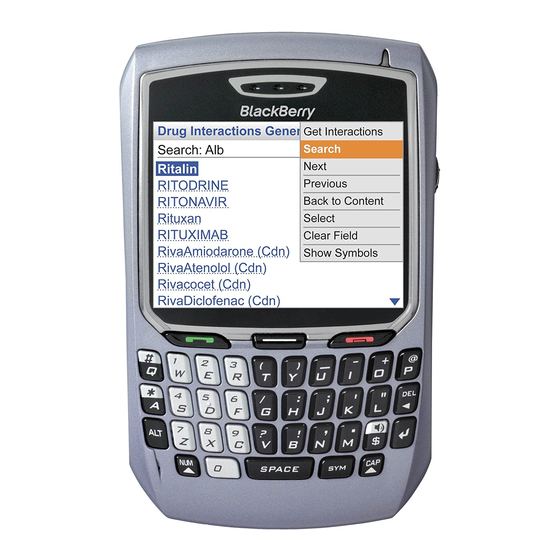
Home Screen
You can hide unused icons on the Home Screen by following these steps.
1. Highlight icon to hide
2. Press the
ALT
3. Click the trackwheel
4. Select
Hide Application
You can rearrange icons on the Home Screen by following these steps.
1. Highlight icon to move
2. Press the
ALT
3. Click the trackwheel
4. Select
Move Application
5. Scroll trackwheel to relocate icon
6. Click trackwheel to release icon
To show hidden icons follow these steps.
1. From the Home Screen, press the
2. Click the trackwheel
3. Select
Show All
Note:
Hidden icons will show with an X through them. Repeat these steps
to hide the icons once again.
To unhide icons previously hidden follow these steps.
1. From the Home Screen, press the
2. Click the trackwheel
3. Select
Show All
4. Select the hidden icon you wish to unhide
5. Press the
ALT
6. Click the trackwheel
7. Select
Hide Application
be shown).
F:\US\US Public\Documents-Training\BlackBerry\Manuals\2006\user manual.doc
Key
key
key
(this removes the checkmark so the icon will
ALT
key
ALT
key
12
