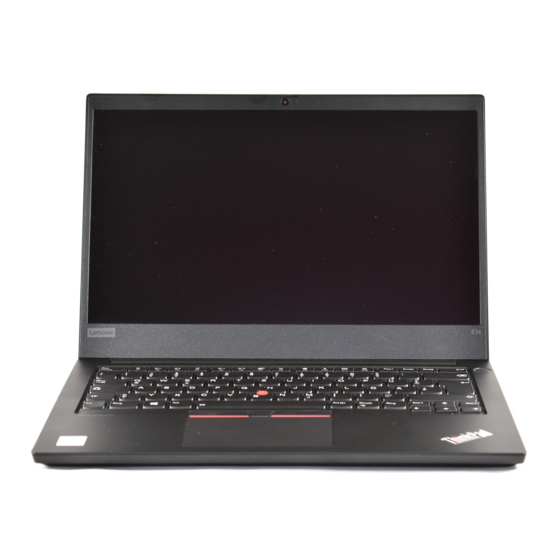Lenovo ThinkPad Hard Disk Drive Manual do utilizador - Página 18
Procurar online ou descarregar pdf Manual do utilizador para Ambiente de trabalho Lenovo ThinkPad Hard Disk Drive. Lenovo ThinkPad Hard Disk Drive 44 páginas. Usb 3.0 secure hard drive
Também para Lenovo ThinkPad Hard Disk Drive: Manual do utilizador (2 páginas), Manual do utilizador (48 páginas), Manual do utilizador (17 páginas), Manual do utilizador (42 páginas), Manual do utilizador (42 páginas), Manual de garantia (38 páginas), Manual de implantação (26 páginas), Manual de segurança e garantia (20 páginas), Manual rápido (2 páginas), Manual do utilizador (15 páginas), Manual do utilizador (32 páginas), Manual de configuração (14 páginas)