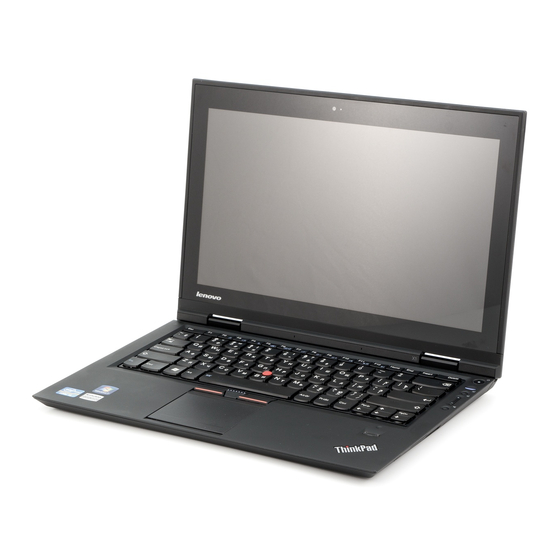Chapter 4. Deploying Access Connections
After creating the location profiles required for client users, you can also manage
and deploy new, updated, or revised location profiles to client computers. The
following examples describe deployment scenarios used in deploying Access
Connections:
v Deploy Access Connections and Location Profiles on new client computers.
v Deploy Location Profiles and Client Policy on existing client computers running
v Upgrade existing Access Connections and migrate Location Profiles on existing
Deploy on new computers
To deploy Access Connections location profiles on new computers that do not have
Access Connections installed, complete the following steps:
1. Create an Access Connections distribution package (*.loa and *.sig) with the
2. Create an integrated package as described inAppendix B, "Integrated
3. Include the distribution package .loa and .sig files in the CONWIZ folder of the
4. Install the integrated package as desired for attended or unattended mode, as
5. After restarting the system, Access Connection is runs automatically, detect and
Deploy on existing client computers
To deploy Access Connections location profiles on existing computers that have
Access Connections already installed and running, complete the following steps:
1. Create an Access Connections distribution package (*.loa and *.sig) with the
© Lenovo 2008. Portions © IBM Corp. 2005.
Access Connections.
client computers.
Location Profiles that contain the desired user access policy and client
configuration policy as described in Chapter 3, "Working with the
Administrator Feature," on page 7. For unattended import, enable the setting
Allow silent import of this package even after installation of client while
creating the .loa file.
Packaging," on page 31 with Access Connections, Wireless LAN
driver/application, Hotkey Fn+F5 utility, and Power Management driver.
integrated package. You can choose not to include the distribution package in
the integrated package and instead after the installation of the integrated
package or Access Connections, copy them into the Access Connections
installed directory (default installed directory is C:\Program
Files\ThinkPad\ConnectUtilities).
described in Appendix B, "Integrated Packaging," on page 31.
import the distribution package silently. If the silent import option was not
selected, a user can select import from the manage profiles window and
manually import the package by providing the same passphrase at the prompt
that was used to create the package by administrator.
location profiles that contain the desired user access policy and client
configuration policy as described in Chapter 3, "Working with the
Administrator Feature," on page 7 earlier. If only the client configuration policy
needs to be modified, you can create a distribution package without exporting
any profiles but only include the modified client configuration policy. For
21