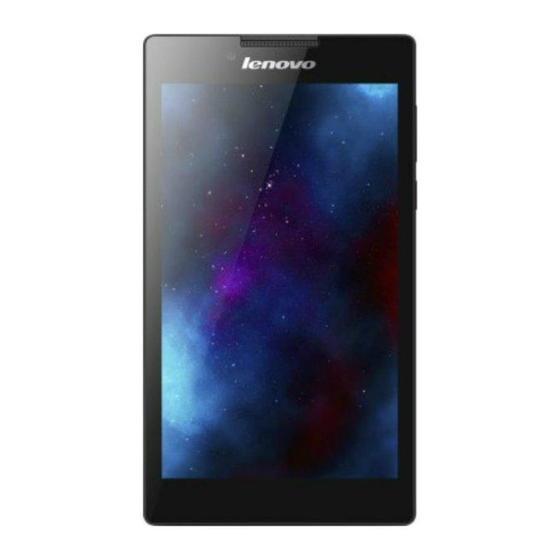Lenovo TAB 2 A7-30HC Manual do utilizador - Página 14
Procurar online ou descarregar pdf Manual do utilizador para Tablet Lenovo TAB 2 A7-30HC. Lenovo TAB 2 A7-30HC 27 páginas. Tab 2 a7-30 series
Também para Lenovo TAB 2 A7-30HC: Manual de segurança, garantia e início rápido (35 páginas), Manual de segurança, garantia e início rápido (32 páginas), Manual de segurança, garantia e início rápido (46 páginas), Manual de segurança, garantia e início rápido (25 páginas), Manual de segurança, garantia e início rápido (25 páginas), Manual de segurança, garantia e início rápido (35 páginas), Manual de segurança, garantia e início rápido (25 páginas)