Nikon A1+ Manual do utilizador - Página 20
Procurar online ou descarregar pdf Manual do utilizador para Microscópio Nikon A1+. Nikon A1+ 28 páginas. Lbic nikon confocal
Também para Nikon A1+: Procedimento Operacional Normalizado (15 páginas)
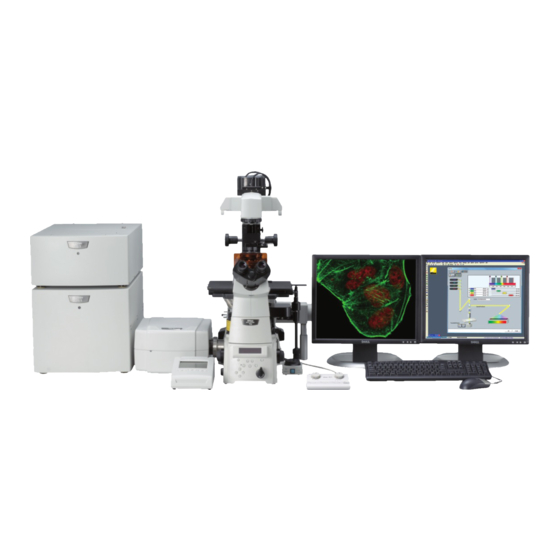
7. You can alter the number of fields of view to be scanned in the Area section and the
number of fields of view on the macro image is automatically updated.
8. The Fields Placement option determines whether the tiling
is around the current stage position or if the current
position is the top left corner of entire tile scan.
9. Set a degree of overlap for stitching in the Overlap section
(10-15%)
10. Select whether the final output is the tiled image or the individual tiles
11. You can select whether the tile scan is automatically saved if you set up a file path
12. To acquire a tiled Z stack enable the Z Series
option
13. Select the number of Z planes and the step size
14. The Z stack will be acquired symmetrically around
the current Z plane
15. If the ultimate aim is to generate a maximum intensity projection of the tiled z stack
then you can just enable the Max IP option. Note that the MIP will be generated
automatically and you will lose the individual z stack images.
16. To begin the tiling experiment press the Scan button
20
