Disc Makers ElitePro Manual do utilizador - Página 6
Procurar online ou descarregar pdf Manual do utilizador para Hardware informático Disc Makers ElitePro. Disc Makers ElitePro 13 páginas. Elite series
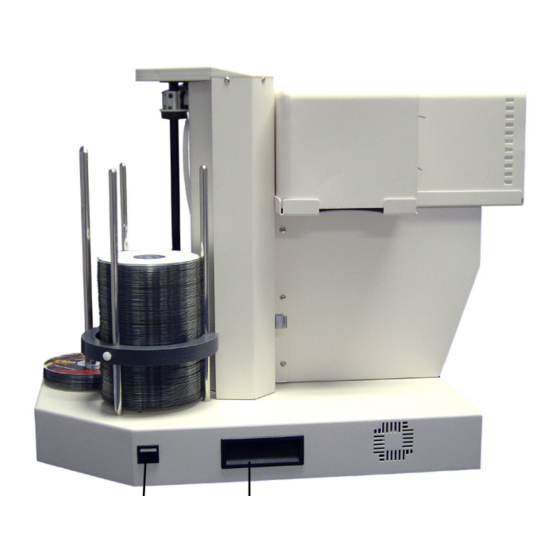
6
ElitePRO Getting Started Guide
Powering on the equipment
1
With all cables securely connected and the monitor attached and powered on,
press the power switch on the back of the duplicator cabinet to the "1" posi-
tion.
2
Press the power switch on the left side of the cabinet once. The system fan
starts spinning, the green and amber activity lights illuminate on the face of the
cabinet, and the startup screen appears on the monitor, as shown in the figure.
3
If the system does not start up as described or the initial screen shown does not
appear on the monitor, refer to the section in the Elite Series User Guide titled
Troubleshooting FAQ.
Operating the duplicator
To help you get started duplicating discs, this section guides you through the initial
use of FlexWare, setting up a copy operation with a built-in wizard, including the
printing of a disc label. First, place two blank discs on the input spindle. Then,
select a non-copy protected CD to use as a master in this procedure and place it
on top of the blank discs on the input spindle. We recommend using a master disc
with a minimal number of small files so that the test will run more quickly.
Before starting, be sure that you have completed the earlier procedures in this
guide for connecting the cables, setting up the printer, and powering up the dupli-
cator.
Starting FlexWare
1
When you first power on the ElitePRO duplicator, the Windows startup screen
displays a small FlexWare shortcut icon in the upper left just below the My
Computer icon. Double click the FlexWare icon to start the program.
ElitePRO_Getting_Started_03.indd 6
2/20/06 4:40:06 PM
