Dish Network ViP 211 Series Manual de personalização - Página 9
Procurar online ou descarregar pdf Manual de personalização para Controlo remoto Dish Network ViP 211 Series. Dish Network ViP 211 Series 10 páginas. Quick facts; quick remote control programming & tips for installers
Também para Dish Network ViP 211 Series: Manual de referência rápida (2 páginas), Começar a trabalhar (2 páginas), Instruções de configuração (2 páginas), Manual (2 páginas)
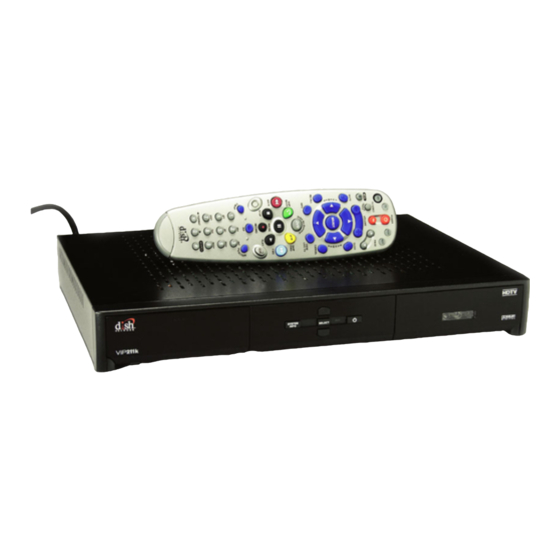
T
IPS
•
To take full advantage of Dolby Digital 5.1 surround sound, you need an optical cable
and a stereo that supports this feature.
•
Be sure to have the receiver connected to an active phone line and have Caller ID
service from your phone company to use the Caller ID feature on this receiver.
Q
UESTIONS
•
How can I see who has called me recently? Open your Caller ID History by
pressing MENU, select System Setup (6) and then Caller ID History (3) on your
remote control.
•
Why is my audio in another language? You may have selected an alternate
language. See the instructions on page 61 to change your preferred language.
•
How can I change the channel order in the Program Guide? You can switch from
ascending order (lowest to highest) or descending order (highest to lowest) by
following the instructions on page 64.
Receiver Customization
Tips
67
1
1
2
2
3
3
4
4
5
5
6
6
7
7
8
8
9
9
10
11
11
R
R
