ClearOne CHAT 150 BT Manual do utilizador - Página 10
Procurar online ou descarregar pdf Manual do utilizador para Telefone ClearOne CHAT 150 BT. ClearOne CHAT 150 BT 18 páginas.
Também para ClearOne CHAT 150 BT: Manual de início rápido (7 páginas), Manual de início rápido (6 páginas)
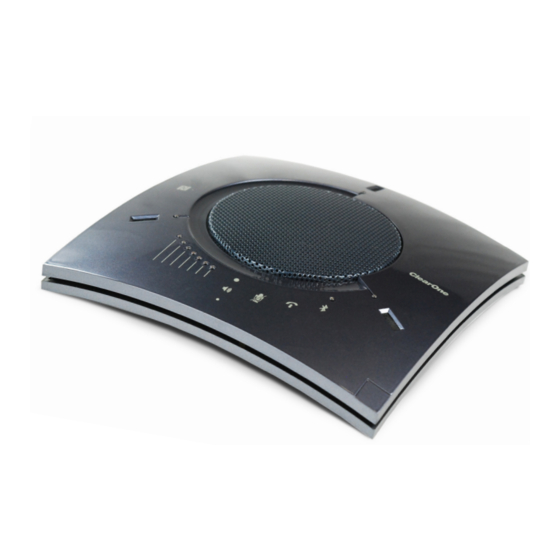
CHAT 150 BT Speakerphone
Chapter 3: Bluetooth Operation and Connections
Bluetooth State
Disabled
Power Off / Power On
Standby
Pairing Mode
Pairing Mode Completed
Connected
Playing Music
Incoming Call or Ringing
Active Phone Call
Bluetooth States for CHAT 150 BT
Audio Connections
Audio connections can be done with the CHAT 150 BT over Bluetooth, over the USB connection, or both simultaneously.
The CHAT 150 BT can operate as a "Bluetooth only" audio connection using an external power supply through the 9 volt
input or the USB connection.
Bluetooth Audio Volume
The volume of audio from the Bluetooth connection is independently controlled from the connected device. The volume
on the CHAT 150 BT adjusts the volume to the speaker for audio from both the Bluetooth and USB connections.
Bluetooth Name
Is initially set to "CHAT_xxxx" where the "xxxx" are the last four digits of the Bluetooth MAC address.
The user may change the Bluetooth name using the Console.
Bluetooth Disable/Enable
The Bluetooth functionality can be disabled by the user using the Console.
Bluetooth Power Down/Up
The Bluetooth can be powered down by pressing the Bluetooth key for longer than 3 seconds. It can then be "re-
powered" by pressing the Bluetooth key again.
Bluetooth Pairing Mode
While the Bluetooth unit is powered, a short press will put the Bluetooth in "pairing mode" and a cellphone, PC, or other
Bluetooth device can connect to the CHAT 150 BT. While in "pairing mode", pressing the Bluetooth key will stop the
pairing mode.
If a device is already connected, pressing the Bluetooth key will "disconnect" that device but it will still be "paired".
Multiple devices can be "paired", but only one can "connect" to send audio.
To complete the Bluetooth connection, follow the procedure on your connecting mobile or Bluetooth enabled device.
Once a device is "paired", that device will also "connect" to the Bluetooth enabling voice or music to be communicated
over the Bluetooth.
9
CHAT 150 BT LED Indication
Fast purple blinks and then off
3 fast purple blinks with audio then fast blue blink until standby mode
Slow blue blink ( 5 sec rate )
Flashing Blue at 1 second rate
Flashing Blue ten times in 2 seconds
Purple Blink ( 5 sec rate )
Fast 3 blue blinks ( 3 sec rate )
Fast 3 purple blinks ( 3 sec rate )
Back to Table of Contents
Constant Blue
DOC-0577-001v1.0
User Manual
November 2023
