DNP CX-120 Manual de instruções - Página 3
Procurar online ou descarregar pdf Manual de instruções para Impressora DNP CX-120. DNP CX-120 16 páginas. Direct dye sublimation printer
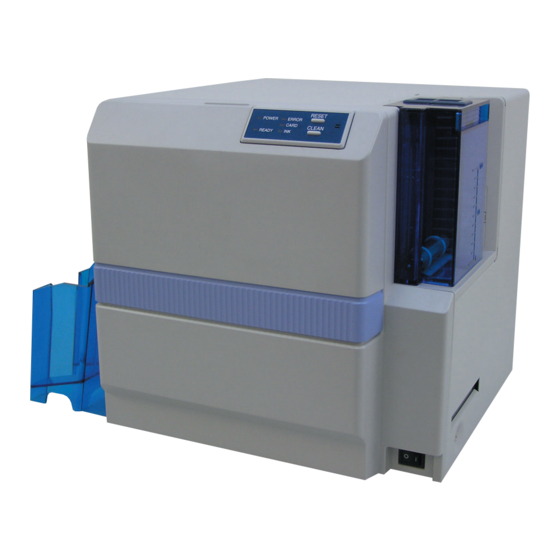
Operating the Printer
Other than when turning on the power, operation only starts after pressing the button for more than 1 second. Release
upon hearing a "beep" sound from the buzzer and the respective function will be activated. This is used to prevent
operational errors.
Operation Status
RESET
When turning on power
Ready
Recoverable error
with printer door closed
Note (2)
Irrecoverable error
Caution
(1) Button status:
Not pressed.
(2) Open and close printer door during a recoverable
error to start initialization automatically.
(3) For initialization without performing software re-
set, the ink ribbon will not be initialized if the same
ribbon is used. Refer to the next section of this
manual on initialization.
(4) When there is no error while card is inside the
printer, the RESET button cannot function. Open
and close printer door if you wish to remove the
cards. Initialization will start automatically and card
will be ejected from the Rejected Card Exit.
Button Control
CLEAN
Initialization (Usual startup)
Changes to Product ID Setting mode
Changes to Emergency Download mode
Initialization (Usual startup)
Changes to Magnetic Head Cleaning mode
Initialization (Software reset)
Also initializes ink ribbon
Perform test pattern printing
Changes to Card Transport
Roller Cleaning mode
Initialization (Software reset)
Also initializes ink ribbon
Not Applicable
Pressed.
Operation
Reference
Startup Guide
Connecting to multiple printers
Troubleshooting in this manual
When startup fails
Startup Guide
Cleaning of magnetic head
Startup Guide
Cleaning of card transport roller
3
