DNP DS Series Referência rápida - Página 4
Procurar online ou descarregar pdf Referência rápida para Impressora DNP DS Series. DNP DS Series 6 páginas. Clearing a cutter jam
Também para DNP DS Series: Manual de início rápido (8 páginas)
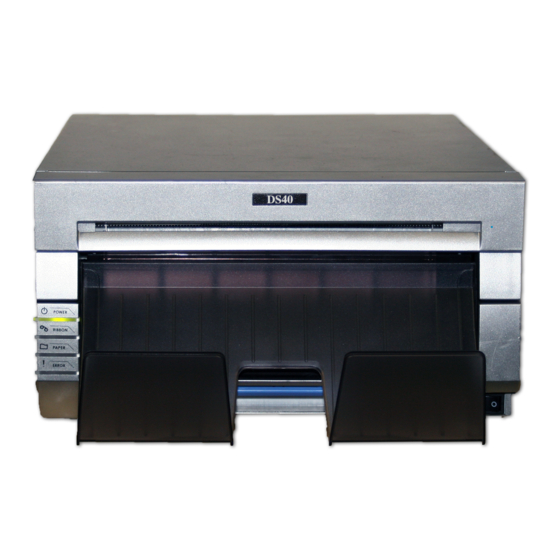
DS80DX Printers Troubleshooting
LED Displays
Use the blinking LEDs in conjunction with the
system messages to pinpoint problems with the
printer, such as paper jams, ribbon errors, open
printer doors, etc.. If a problem persists, call
Technical Support.
DNP Imagingcomm America Corporation
© 2017. All rights reserved.
DS-Series™ Printer Quick Reference
Fixing Simplex Paper Jams
1. Open the printer.
2. Remove the ribbon cassette by pulling it up
and out.
3. Pull any paper remaining in the direction
indicated and cut off the excess evenly with
scissors.
4. Remove the scrap box and rewind the paper.
Cut off any partially printed, wrinkled or
otherwise inferior paper evenly with scissors.
NOTE:
Make sure you cut the paper as evenly as
possible. Failure to do so
can result in another paper
jam.
5. Advance the paper so that the paper is
feeding into the printer from the bottom of
the paper compartment. The printer beeps
when the paper is in the
correct position.
6. Replace the scrap bin,
and close the top of the
paper compartment.
7. Close the paper and
media compartment drawer.
8. The printer will cycle through the lights as
it adjusts the media. When the media is
aligned, four blank test images are printed.
4
Fixing a Ribbon Tear
1. Open the media compartment drawer.
2. Remove the ribbon
cassette.
3. Cut the ribbon. Carefully
remove any remaining
ribbon from inside the
mechanism.
4. Reattach the ribbon
using cellophane tape, as
shown.
5. Advance the ribbon several
times towards the take-up
spool until the tape is no
longer showing.
6. Make sure there is no slack
in the ribbon. Replace the
cassette in the printer.
ATTENTION:
Make sure the ribbon is placed in correctly.
The media compartment drawer will not close if
placed improperly.
7. Close the media compartment drawer. The
printer will re-initialize.
ATTENTION (DS80DX ONLY):
Due to two different paper supplies (rolled
simplex and sheeted duplex paper) the printer
ribbon will run out before the paper. For ONLY
DS80DX printers, it is advised to change the
ribbon and paper as necessary, and not at the
same time.
Release: v01.2017
PN: 35-260-2-SA
