DOEPFER LMK2+ Manual do utilizador - Página 10
Procurar online ou descarregar pdf Manual do utilizador para Teclado eletrónico DOEPFER LMK2+. DOEPFER LMK2+ 12 páginas. Midi master keyboard usb version
Também para DOEPFER LMK2+: Manual de início rápido (6 páginas)
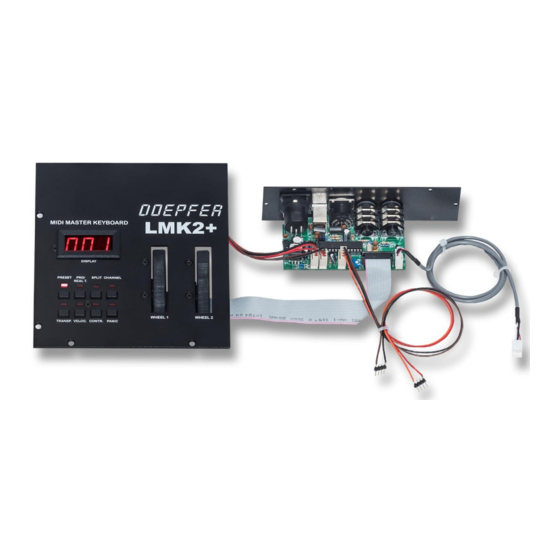
Appendix A: Information about the velocity-response curves
When defining the parameters of the keyboard zones, one can select among 8 velocity-response curves. In the
following paragraph the reasons for this feature shall be discussed briefly.
The special Midi-chip used inside the LMK2+ to poll the key-contacts uses the time difference required by the
switch-contact to derive the velocity response (or dynamics-value). The relationship between measured time
difference and velocity is one of inverse proportion, i.e.doubling the time causes the velocity-response to be
halved. However, this is not the response one is used to from a piano. Thus the option of adjusting the
keyboard's velocity-response via response curves was created. In the case of a non-adjusted velocity-response
(Curve 1) most people feel that the high values start too early and that there is insufficient resolution in the lower
range. There are three curves (Curves 2,3 and 4) which more or less compensate for this. The higher the
number of the curve the more the velocity-response moves upward, i.e. the harder one must press the keys to
obtain a given velocity-response. Curve 5 shows the exact opposite response. Here the high dynamics-values
appear much earlier than in the linear curve 1. Curve 6 is an exponential curve like curves 2,3 and 4, but it
features a start-response. The inverted curve 7 features decreasing velocity-response values as key-pressure
increases. This seemingly illogical feature can be used for key-pressure-controlled blend-over effects
("Crossfade"). This is done by defining two keyboard zones with equal numbers of keys and assigning a normal
curve (for example No.3) to one zone and the inverse curve to the other. Then two expanders (or one expander
capable of simultaneously generating different sounds on two different channels) are run via two different
channels from these two keyboard zones. Depending on how hard the keys are pressed one expander will now
become louder while the other expander will simultaneously become more quiet.
If curve 8 is selected, the same dynamics-value (64) is sent constantly, regardless of actual key pressure. This
curve would be used for non-dynamic sounds such as that of an organ.
The velocity response curves 9-16 are identical to the curves 1-8 with one little exception. If a key is pressed
very slow the curves 1-8 produce a small velocity value (normally 1) whereas the curves 9-16 will send a
velocity value of 0 (this is defined as note off). The main reason for the curves 9-16 is that many expanders
produce an audible sound if they receive a note on event with velocity 1. But this is not the behaviour of a real
piano. A real piano will produce no sound in this case. So if you want to achieve the behaviour of a real piano
you have to select one of the velocity response curves 9-16 rather than 1-8. Therefore the curves 9-16 are
called "Piano Mode velocity response curves".
Velocity-response is to some extent also dependant upon the expander being used. There are significant
differences in the characteristics of different expanders. Some expanders also include various velocity-response
curves of their own. The 8 curves included with the LMK2+ generally permit sufficiently good adjustment of the
velocity-response characteristics.
1/9
2/10
3/11
4/12
5/13
6/14
7/15
8/16
LMK2+/USB User's Guide Page 10
