Cypress CY3242-IOXlite Manual de iniciação - Página 6
Procurar online ou descarregar pdf Manual de iniciação para Extensor Cypress CY3242-IOXlite. Cypress CY3242-IOXlite 19 páginas. I2c port expander lite demo kit
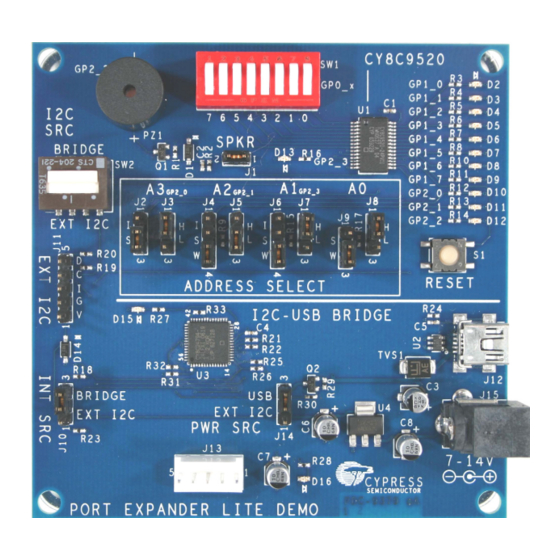
8. Wait until program installation finishes. Click the Finish button.
Installation is complete. The Program icon is located under Start Menu >> Programs >> Cypress
MicroSystems... by default.
The remainder of this quick start guide outlines creating an example project, configuring the hardware, setting
up and generating a project in the Expander Configuration software, and downloading the project to the target
device.
The example project uses the Port Expander CY8C9520 device with I2C address 0x2B. It shows how to obtain
two timing signals with frequencies 1 Hz and 4 Hz at pins GP1_0 and GP1_1, respectively. The EEPROM will
contain the familiar string, "Hello world!" at address 0x0000.
Step 2.
Hardware Configuration
1. Remove the Port Expander Lite demonstration board from the kit box.
6
I2C Port Expander Lite Demo Kit Getting Started Guide
