Cyrus CM 17 Hybrid Manual do utilizador - Página 2
Procurar online ou descarregar pdf Manual do utilizador para Telemóvel Cyrus CM 17 Hybrid. Cyrus CM 17 Hybrid 20 páginas.
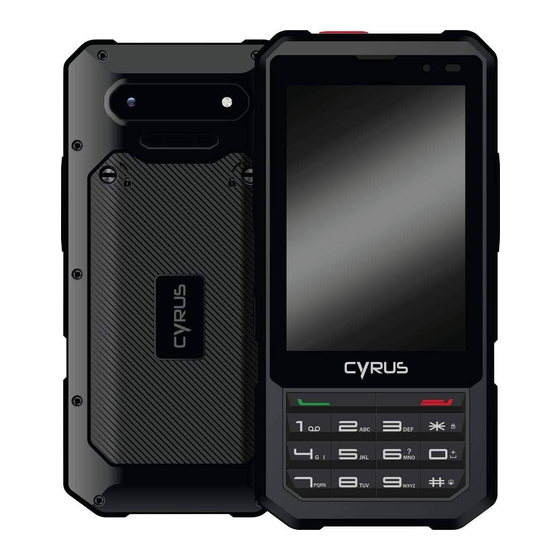
Thank You
for purchasing the smartphone CM17 HYBRID of Cyrus Technology.
This smartphone is shockproof, water and dustproof. The functions and properties of the CM17 HYBRID are
explained in this manual.
Besides the usual call features, the CM17 HYBRIDK offers you additional functions like a MP3 player, video player,
camera, and many more.
The CM17 HYBRID includes a charger, USB cable and headphones. Unauthorized chargers can pose a risk and
annul warranty claims.
If your smartphone does not work as described in the user manual, please contact the manufacturer at
COPYRIGHT NOTICE
»
Cyrus reserves the right of the final interpretation of this manual.
»
Cyrus reserves the right to change technical specifications without prior notice.
»
Without the prior written permission of Cyrus, it is strictly forbidden to reproduce,
use or publish the content of this manual in any way.
The manufacturer reserves the right to change technical specifications without prior notice.
The company reserves the right to change the contents of this manual without prior notice.
The manufacturer reserves the right to change the technical product specifications without prior notice.
Cyrus Technology GmbH
Phone: +49 (0)241 / 93 91 27-0
Hergelsbendenstraße 49, 52080 Aachen
E-Mail: [email protected]
Table of contents
2
1.
Safety Information
1.1
Safety information for the battery
1.2
Safety informations for the mobile phone
2.
Introduction
2.1
Insertion and removal of the SIM Card(s) and/or SD
Card(s)
2.2
Charging the battery
3.
Basic functions
3.1
Switching the device on/off
3.2
Locking and unlocking the screen
3.3
Operating Touch Display
3.3.1
Selection
3.3.2
Extended Selection
3.3.3
Scroll
3.3.4
Drag & Drop
3.3.5
Zooming
3.3.6
Fast-forward scroll mode
3.4
Querying the IMEI number
3.5
Main buttons
3.6
Turning the screen on and off
3.7
Main screen
3.7.1
Add items to the main screen
3.7.2
Move items on the main screen
3.7.3
Delete items from main screen
3.8
WLAN settings
3.8.1
Delete the WLAN network
3.9
Operating status of the mobile phone
3.10 Status bar
4
4
4
5
5
5
5
.
5
5
5
5
6
6
6
6
6
6
6
6
6
6
6
8
8
8
8
8
