Bluesound RT100 Manual do utilizador - Página 4
Procurar online ou descarregar pdf Manual do utilizador para Adaptador Bluesound RT100. Bluesound RT100 10 páginas. Wireless speaker link
Também para Bluesound RT100: Manual (2 páginas), Manual do utilizador (9 páginas)
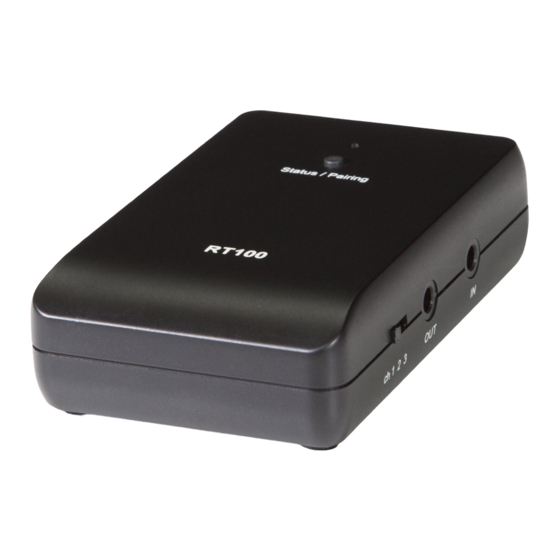
LED Indications
LED Colour
Solid Blue
Solid Yellow
Solid White
Solid Magenta
Flashing
Green (fast)
Solid Green
Flashing
Green (slow)
Status/Pairing Button:
Pressing the Status/Pairing Button is a quick way to check the
current status of the RT100. The LED will run through a series of
colors, first indicating mode, then input, and finally pairing status.
For example, if you press the Status/Pairing button and the LED
shows Solid Blue, then Solid Magenta, then Solid Green, the
RT100 is functioning as a transmitter, using the analog audio
input, and is successfully paired with another module.
CONNECT FOR POWER
Use the Mini USB Cable provided to power the RT100, by
plugging into a compatible wall charger (not supplied) or powered
USB output located on the intended connected device.
Connect to
powered USB
output
INDICATES
RT100 in Transmit (Tx)
Mode
RT100 in Receive (Rx)
Mode
USB Audio input
Analog Audio input
RT100 in Pairing Mode
RT100 paired with another
module
RT100 disconnected from
paired device
4
NOTES
Available in Tx Mode only
Available in Tx Mode only
Three Red Flashes
indicates failed pairing
