Amcrest IP4M-1062EW-AI Краткое руководство по эксплуатации - Страница 5
Просмотреть онлайн или скачать pdf Краткое руководство по эксплуатации для Камера безопасности Amcrest IP4M-1062EW-AI. Amcrest IP4M-1062EW-AI 13 страниц.
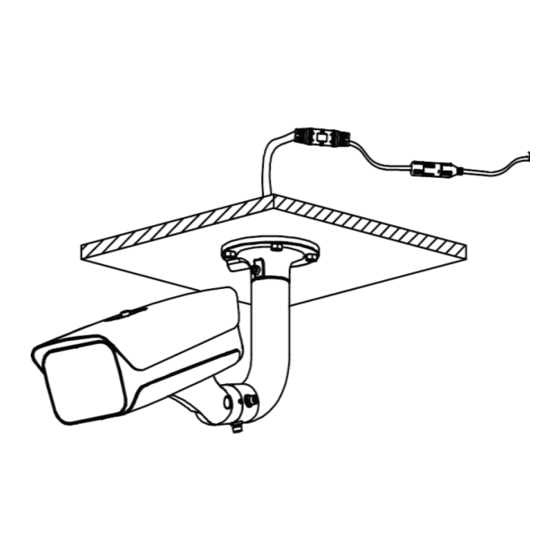
Pole Mounting
If mounting to a pole, please make sure the pole and installation area can support 3 times the
weight of the camera. A flathead screwdriver and applicable Allen wrench should be used to
complete this process.
Attach the pole mounting bracket to the
installation surface and tighten the bolts using a
flathead screwdriver.
Initialization
The camera can be accessed in a web browser using an IP address. The IP address for your
camera can be located using the Amcrest IP config tool, before locating the IP address, please
make sure the camera and the computer are on the same network. To download the Amcrest IP
config tool, please visit amcrest.com/downloads and download the IP config software.
After obtaining the IP address, the camera can be initialized and viewed using most mainstream
web browsers, such as Google Chrome, Firefox, Safari, Mircosoft Edge, etc, however some
features, such as the Query feature may require the use of a plugin. For an optimal experience it
is highly recommended to use IE mode in Edge or other browser option that supports this
function. To begin, enter the IP address for your camera into the browser.
Enter the password for your device into the interface and confirm, then click OK to proceed.
Attach the installation bracket to the pole
mount and secure it using an Allen wrench.
Run all wiring through the installation bracket
and through the pole mount. Insert the bottom
bracket of the camera into the top of the
installation bracket and secure it to the
installation bracket.
5
